TL;DR: Super Resolution upscaling is now available on all Windows 11 24H2 Insider Channels for Copilot+ PCs powered by Qualcomm Snapdragon processors. This feature allows users to increase an image’s resolution by up to eight times while maintaining clarity. Unfortunately Snapdragon-based PCs represent a small fraction of Windows users, so the feature will be sparingly used. Microsoft will say it’s because it relies on the NPU, but most modern laptops and desktop PCs carry plenty of power to handle upscaling anyway.
For some time, certain smartphones have offered locally-processed AI applications to edit and enhance photos, and with the introduction of Snapdragon X Elite SoCs and other NPU-enhanced processors, Microsoft has gradually started bringing similar functionality to bundled Windows apps like Paint and Photos. The latest feature to enter testing is Super Resolution upscaling.
Upscaling is useful for tasks such as cropping images while retaining high resolution, enhancing low-quality photos, zooming in without pixelation, or preparing pictures for large screens and prints. To enable Super Resolution, click the icon on the far right of the top row in version 2024.11100.17007.0 of the Photos app.
The feature leverages NPUs to handle generative AI tasks. Although it currently supports only Snapdragon Copilot+ PCs, it is expected to extend to Intel Core 200 and AMD Ryzen AI 300 CPUs in the future.
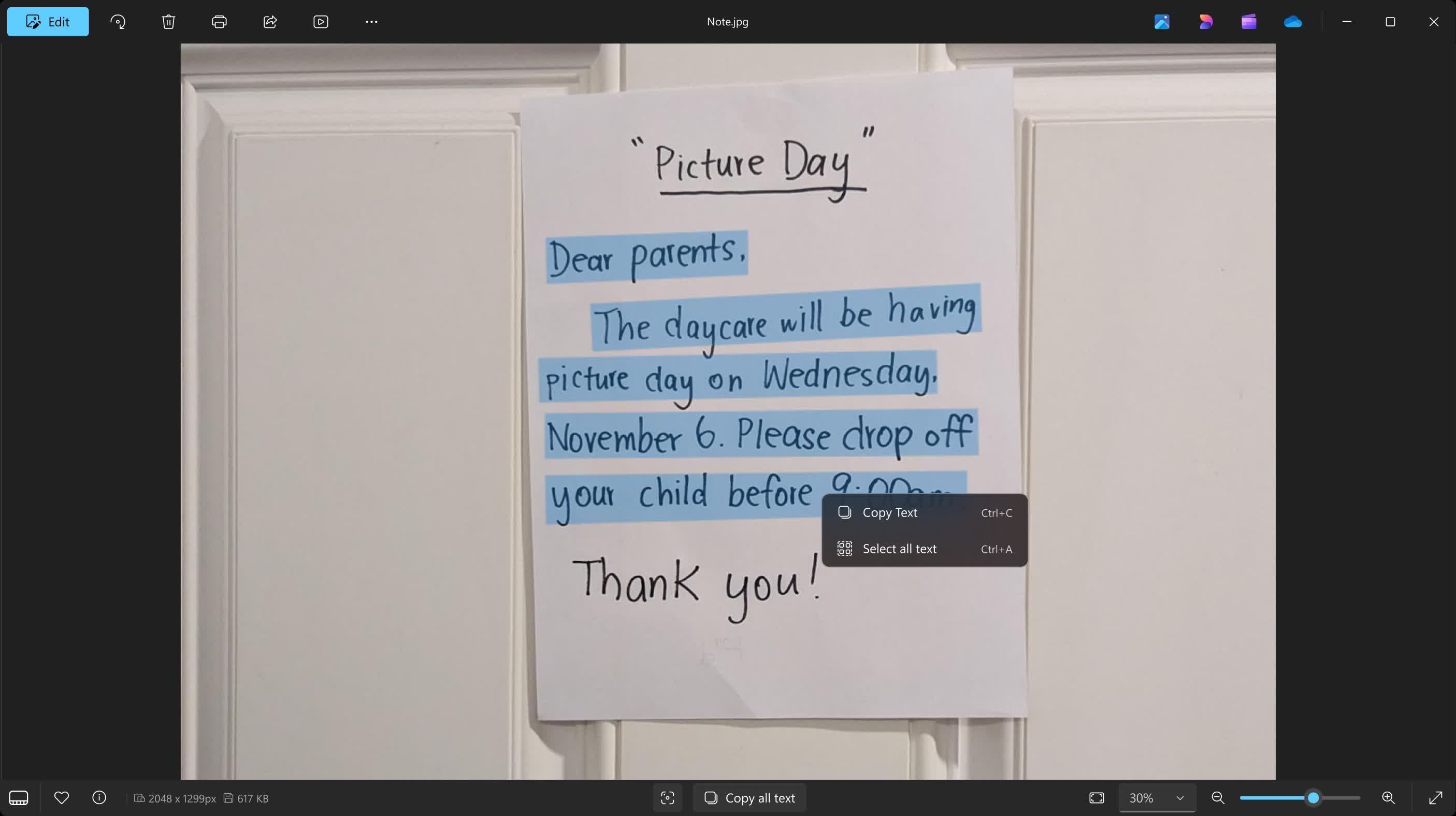
The Insider update also introduces OCR support to the Photos app. The image viewer can now recognize text in over 160 languages, enabling users to select and copy text to the clipboard. Once text is detected, simply click the OCR icon at the bottom of the window to activate the feature.
Microsoft has also introduced several smaller changes. Users can now optionally open images with a single click instead of a double click, and large images will automatically resize to fit the window by default. The Image Creator and Restyle Image features have received bug fixes, too. Beta testers can provide feedback by accessing the Feedback Hub using the Windows + F keys under Apps > Photos.
A GenAI-based eraser for the Photos app entered testing earlier this year, and Insiders recently gained access to fill and erase functionality in Microsoft Paint. Photoshop and other Adobe apps have been advertising extensive new AI editing features over the past few months, but Paint will make some of the basics available without a subscription. When the public rollout begins in November, they will be available on Snapdragon, Intel, and AMD Copilot+ PCs.
Generative AI will also soon assist users in searching for photos based on text prompts. To encourage exploration of this technology, a feature called “Click to Do” will offer editing suggestions for images, text, and websites detected onscreen.

