Choose your answer and the correct choice will be revealed.
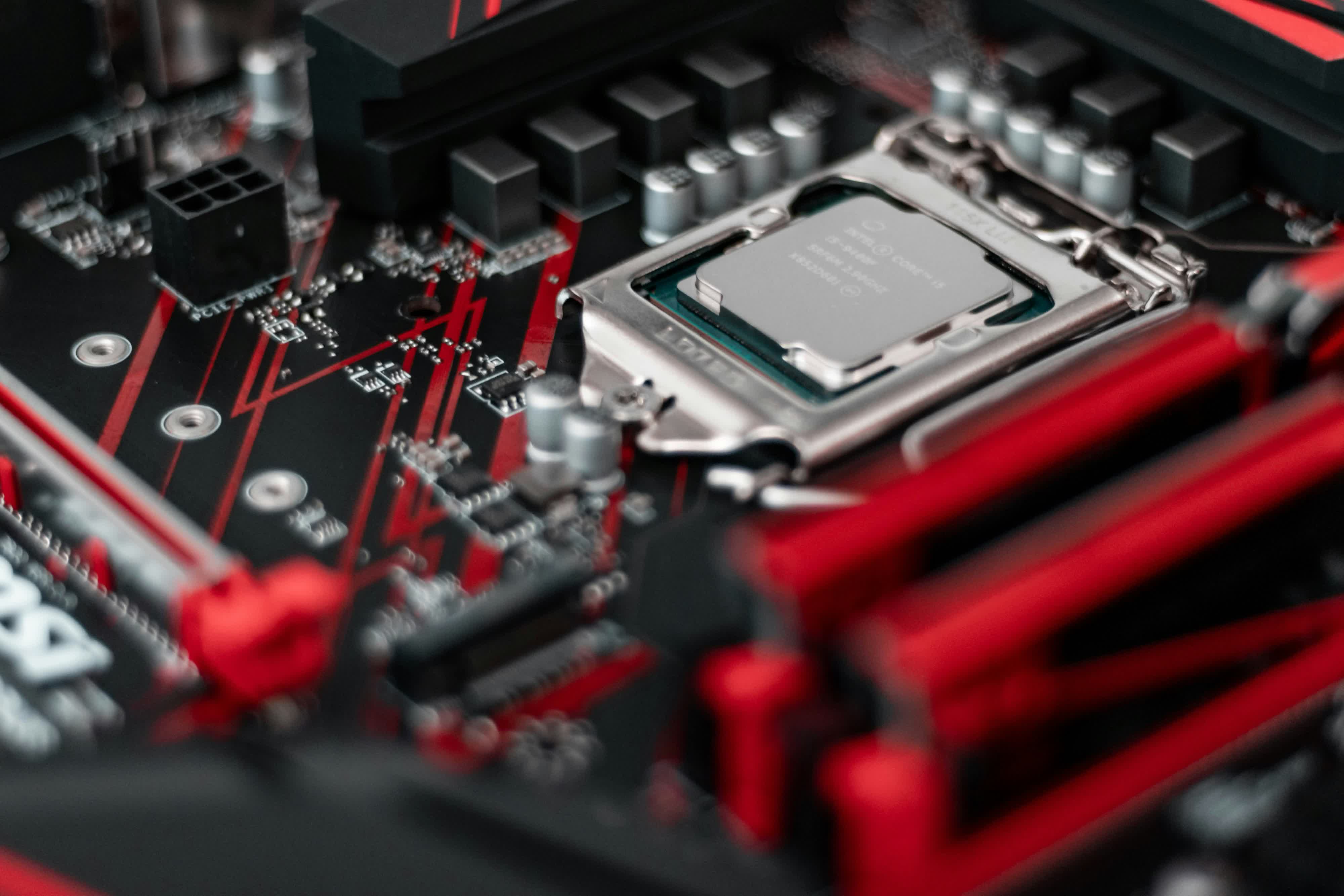
There are several ways to squeeze additional performance out of an aging PC. Replacing a traditional disk drive with a faster SSD, or upgrading the graphics card (GPU) can deliver noticeable speed improvements, especially for gaming, video editing, or running large applications. However, for a substantial and foundational performance increase, a “platform upgrade” is usually recommended.
This involves swapping out the core components of your PC, specifically the CPU, RAM (memory), and motherboard. These three parts form the backbone of any computer’s processing power and compatibility, and replacing them often results in significant gains across all areas of system performance.
A platform upgrade is ideal when a complete rebuild isn’t necessary, yet your older CPU can no longer keep up with today’s software demands. Common indicators that a platform upgrade is due include lagging performance in newer applications, an inability to support the latest PCIe or memory standards, or limited upgrade paths for the CPU or RAM on your current motherboard.
Upgrading your CPU, RAM, and motherboard brings your system in line with the latest advancements. If you’re considering a PC/platform upgrade but aren’t sure how to go about it, TechSpot’s PC Buying Guide offers recommendations and plenty of resources to help you choose the right components based on your budget and intended workloads.

