Recently we finally got around testing the Ryzen 9 7900X3D and found that for gaming, it’s not ideal. The CPU suffers from the same dual CCD scheduling issues as the fully-fledged 7950X3D. Still, it certainly wasn’t terrible, but if gaming is your primary concern, the 7800X3D is the better choice.
Although that review was an overview of the entire Zen 4 X3D lineup, referencing the non-3D V-Cache models, many of you expressed disappointment at the omission of 5800X3D results. So there we were, foolishly thinking that after over a dozen reviews discussing, benchmarking, and comparing the 5800X3D to competing parts, we didn’t need another one. The answer to that, apparently, was yes. So, here we are again.
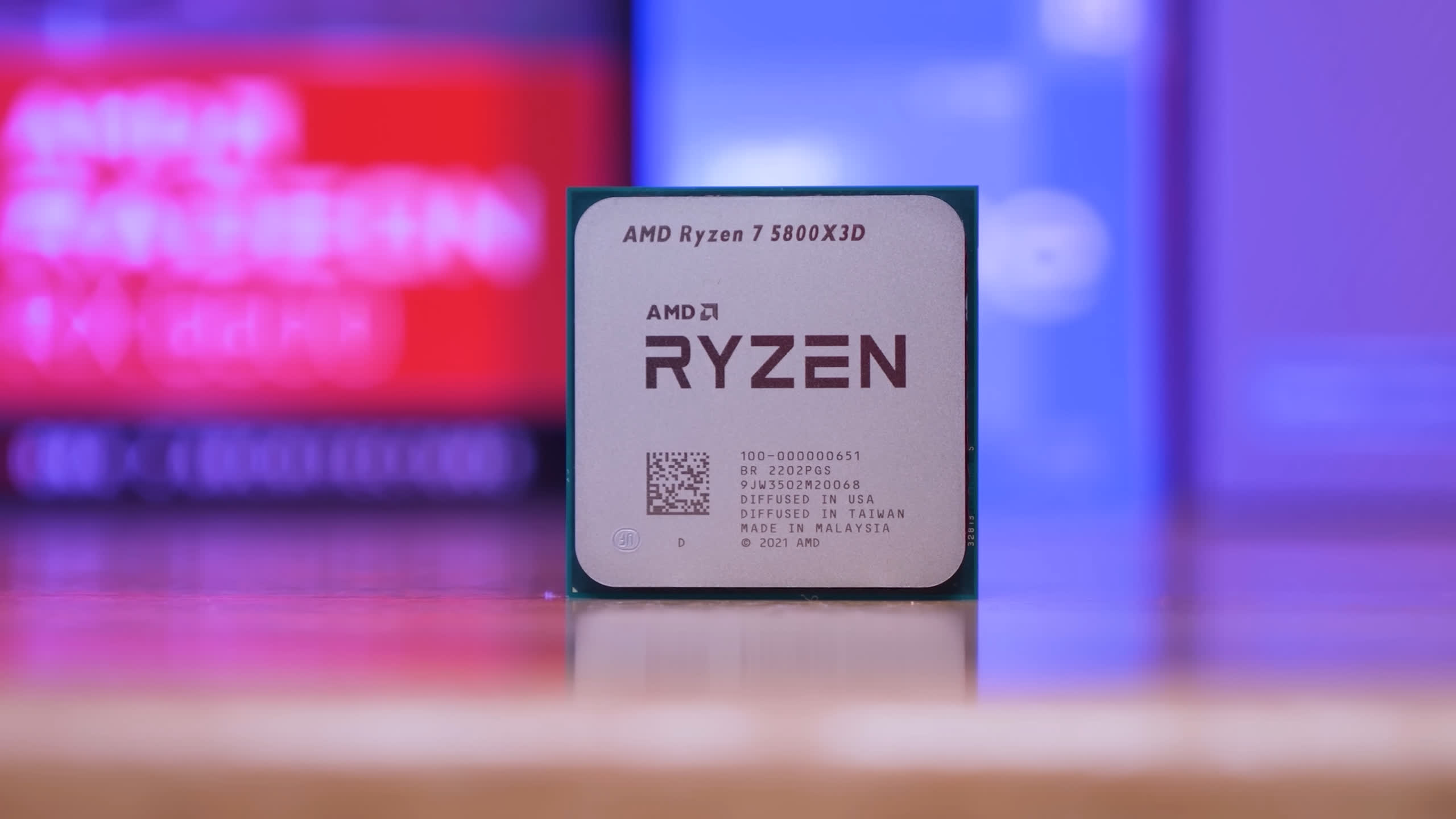
We should quickly note that last year, we already compared the 5800X3D and 7800X3D head-to-head in 25 games at 1080p, 1440p, and 4K. That was a more effective comparison between those two parts than what we have today. However, it seems we can’t make CPU content anymore without including the 5800X3D. To be fair, this review includes a number of CPUs that the original head-to-head didn’t, so perhaps there is some value in revisiting it.
For a quick recap, the 7800X3D was 20% faster at 1080p, 12% faster at 1440p, and 4% faster at 4K when paired with an RTX 4090 and maxed-out quality settings. We’d expect similar margins here, though the focus for this test is on the more CPU-limited 1080p resolution, and as mentioned, we have a wider range of Zen 4 processors for comparison.
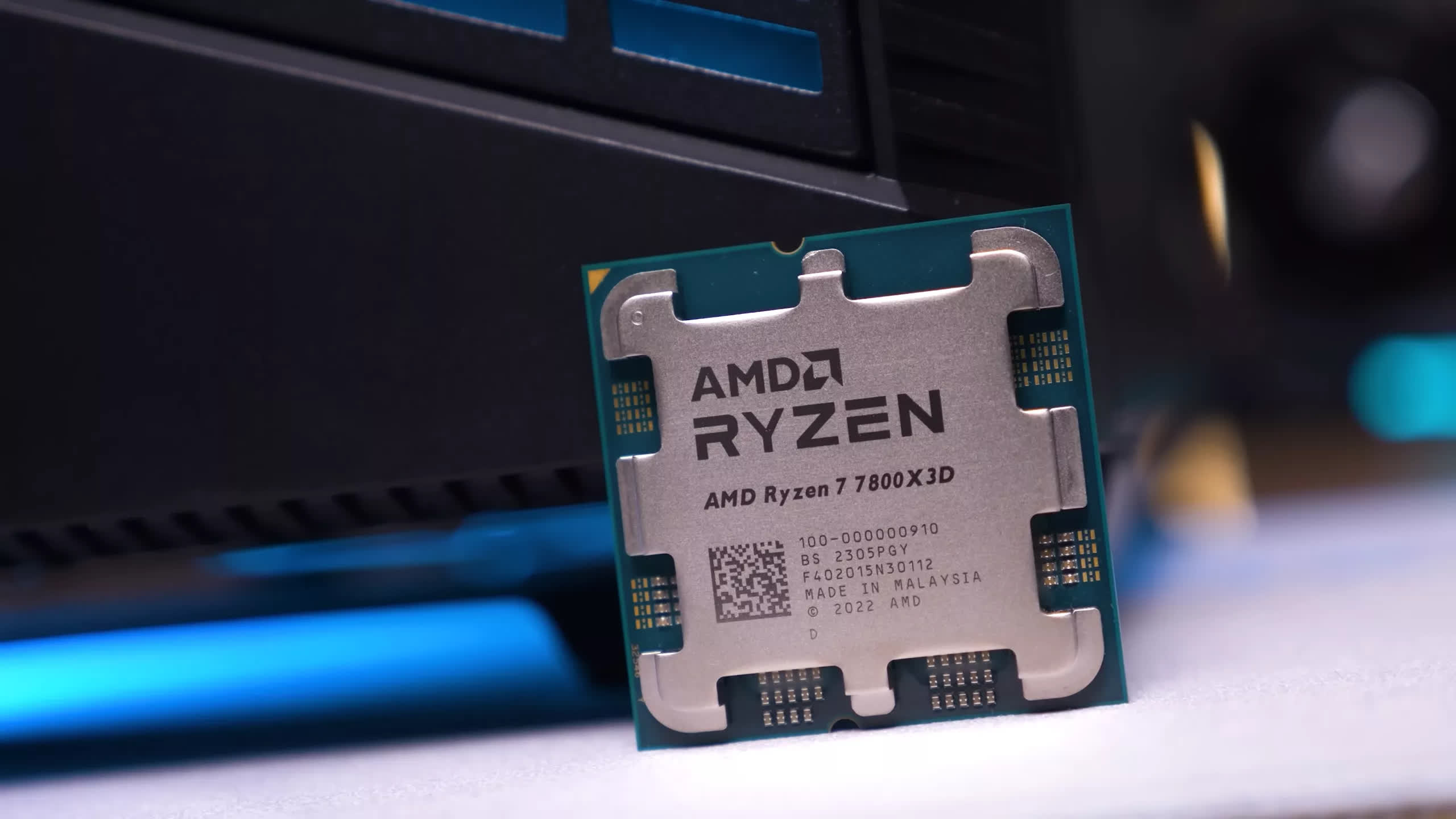
For testing, we’re using the Gigabyte X670E Aorus Master motherboard running the latest F22 BIOS, and for memory, we have a 32GB DDR5-6000 CL30 kit. For the 5800X3D, we’re using the MSI MPG X570S Carbon Max WiFi running BIOS version 7D52v18, along with 32GB of DDR4-3600 CL14 memory.
For graphics, we’re using the GeForce RTX 4090 once again, as it’s the best tool for measuring the gaming performance of CPUs, and this means we’ll also be testing at 1080p. If you don’t understand why reviewers test this way and would like to learn more, we have a dedicated article you can check out rather than spend time explaining all the benchmarking basics here. Let’s now get into the data…
Benchmarks
Starting with Baldur’s Gate 3, the 5800X3D is around 7% faster in this test compared to the last time we benchmarked it. It’s difficult to pinpoint the source of this small improvement; it could be due to a game update or a GeForce driver update. Whatever the case, we’re now seeing 141 fps on average, making it 18% faster than the 7700X, but 22% slower than the 7800X3D.
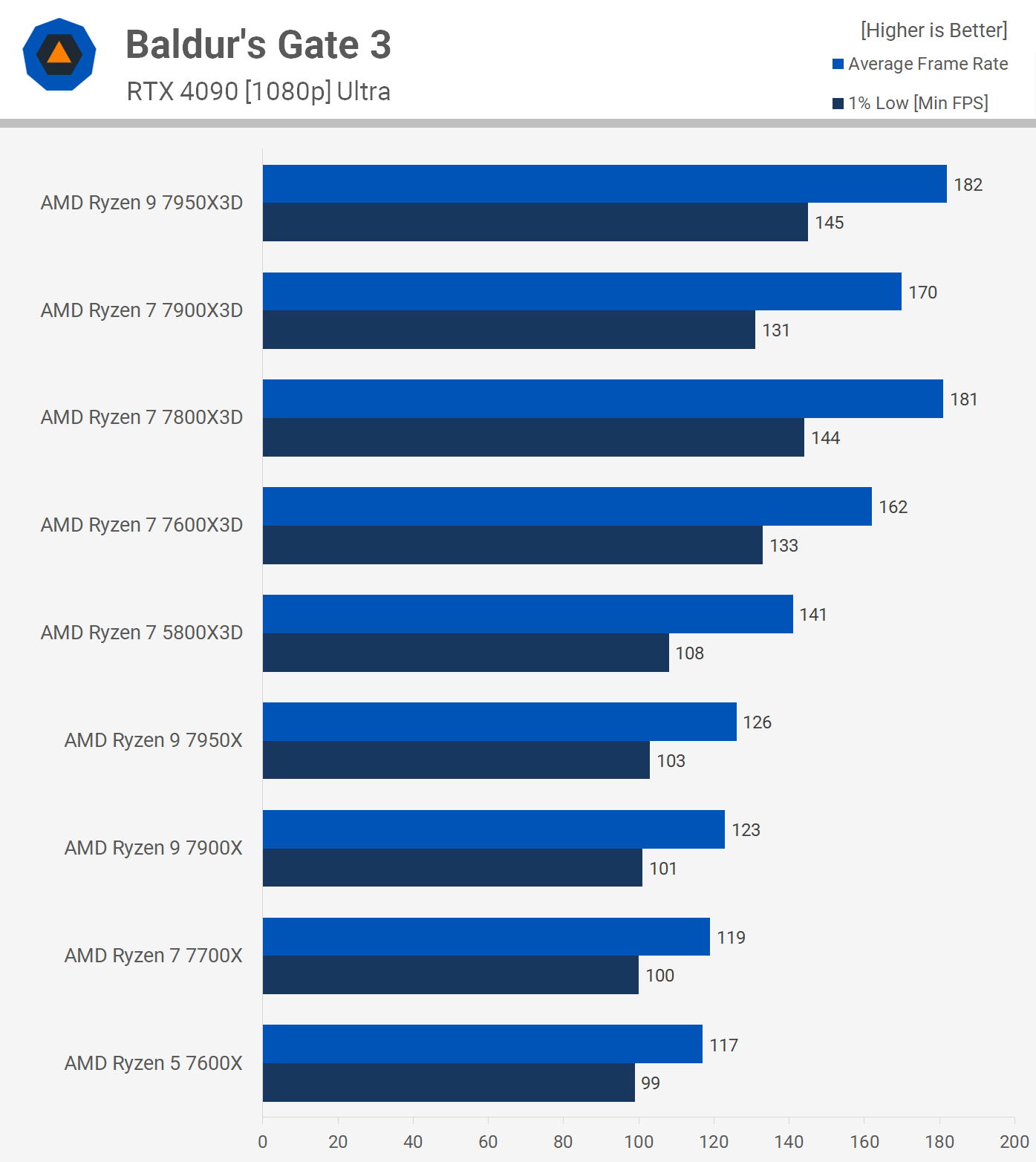
Focusing on the 1% lows, it’s just 8% faster than the 7700X and 25% slower than the 7800X3D. Nevertheless, overall performance is certainly excellent, and for those already on the AM4 platform, the 5800X3D is once again proving its appeal.
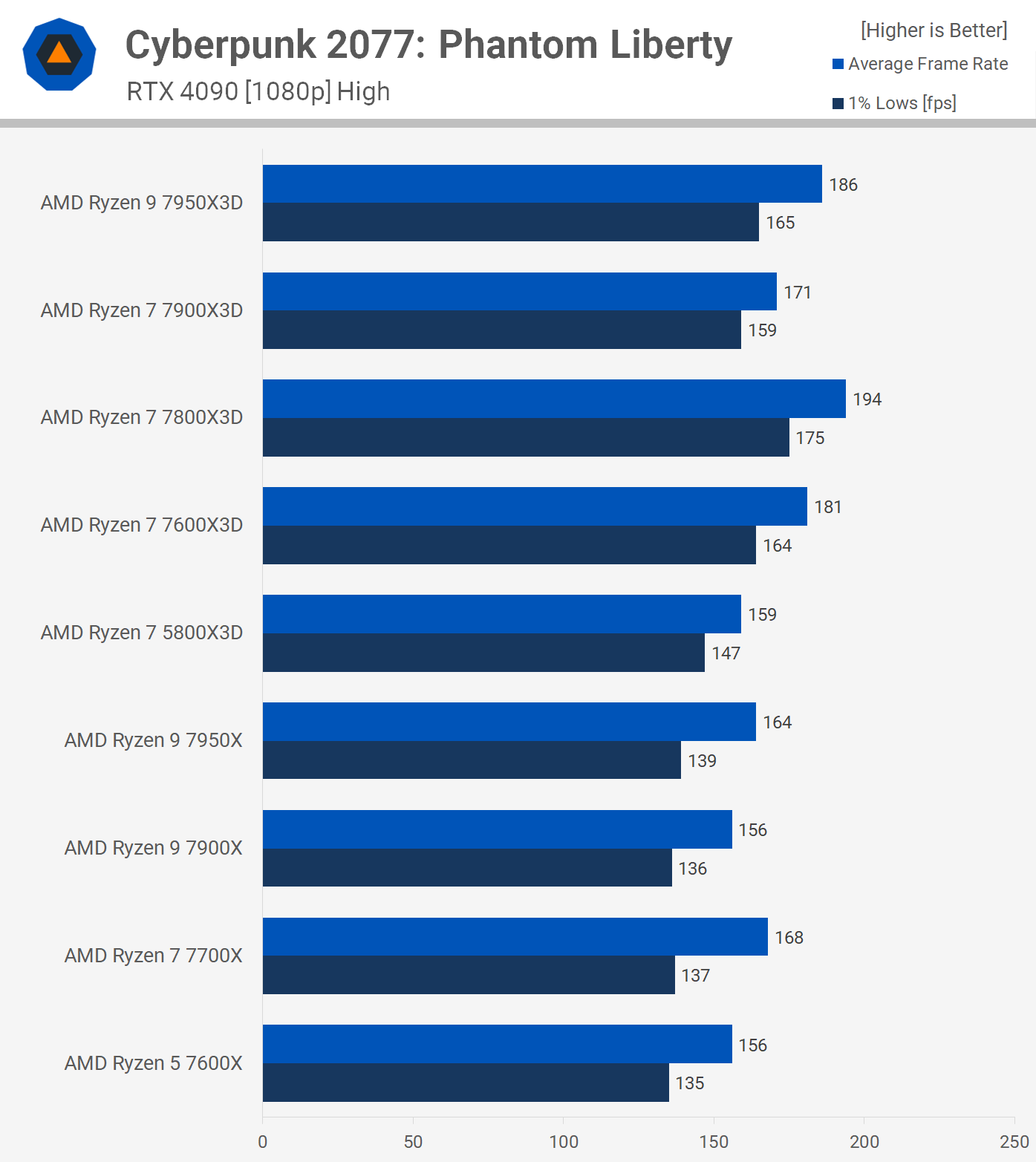
Testing with Cyberpunk 2077: Phantom Liberty, we observed 159 fps on average, which is comparable to the performance of the 7900X. When compared to the 7700X, the average frame rate was just 5% lower, though the 1% lows were 7% stronger. The 7800X3D, however, was again 22% faster, highlighting the superior performance of the newer X3D part, although the 5800X3D holds its ground well against the standard Zen 4 parts.
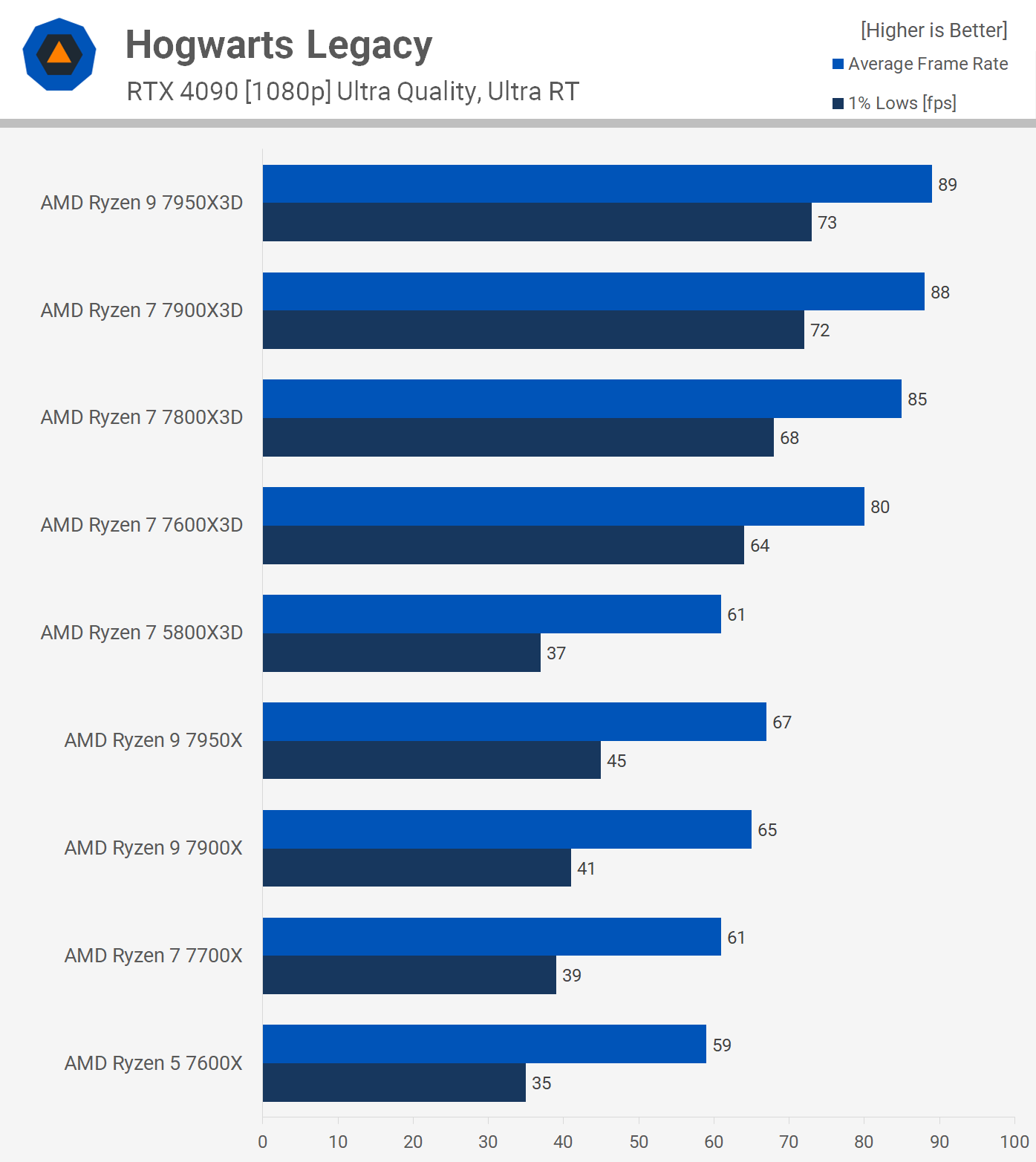
In Hogwarts Legacy, the 5800X3D matches the 7700X with just over 60 fps on average. This made it 28% slower than the 7800X3D and a significant 46% slower in comparing 1% lows. The benefits of DDR5 and a larger L3 cache are evident in this title.
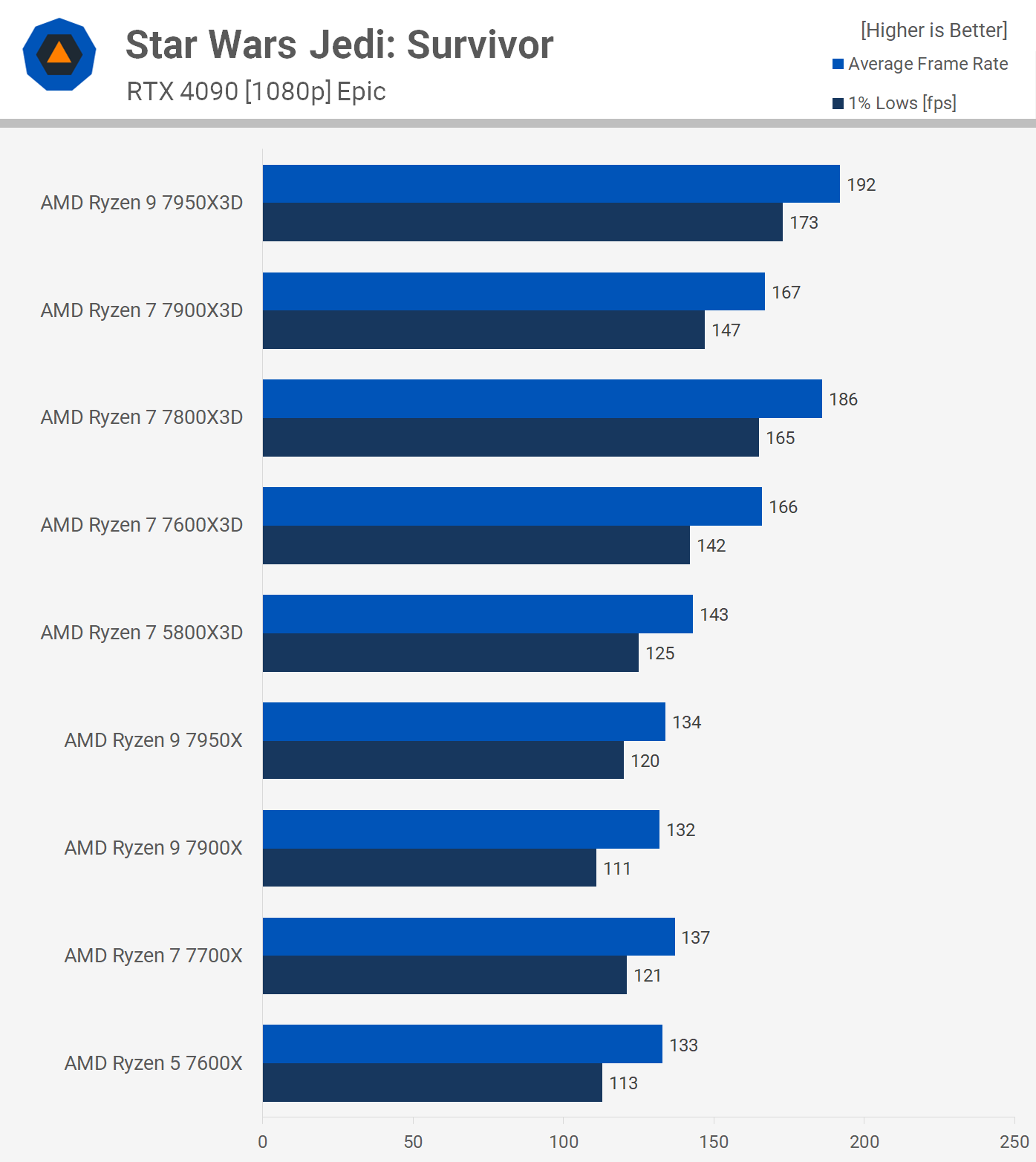
The 5800X3D is able to just edge out the 7700X in Star Wars Jedi: Survivor, though we’re talking about just a mere 4% uplift for the average frame rate. As a result it was 23% slower than the 7800X3D which produced an average frame rate of 186 fps. Still 143 fps is more than enough to enjoy this title with a high refresh rate monitor, so the 5800X3D is still able to deliver an exceptional experience.
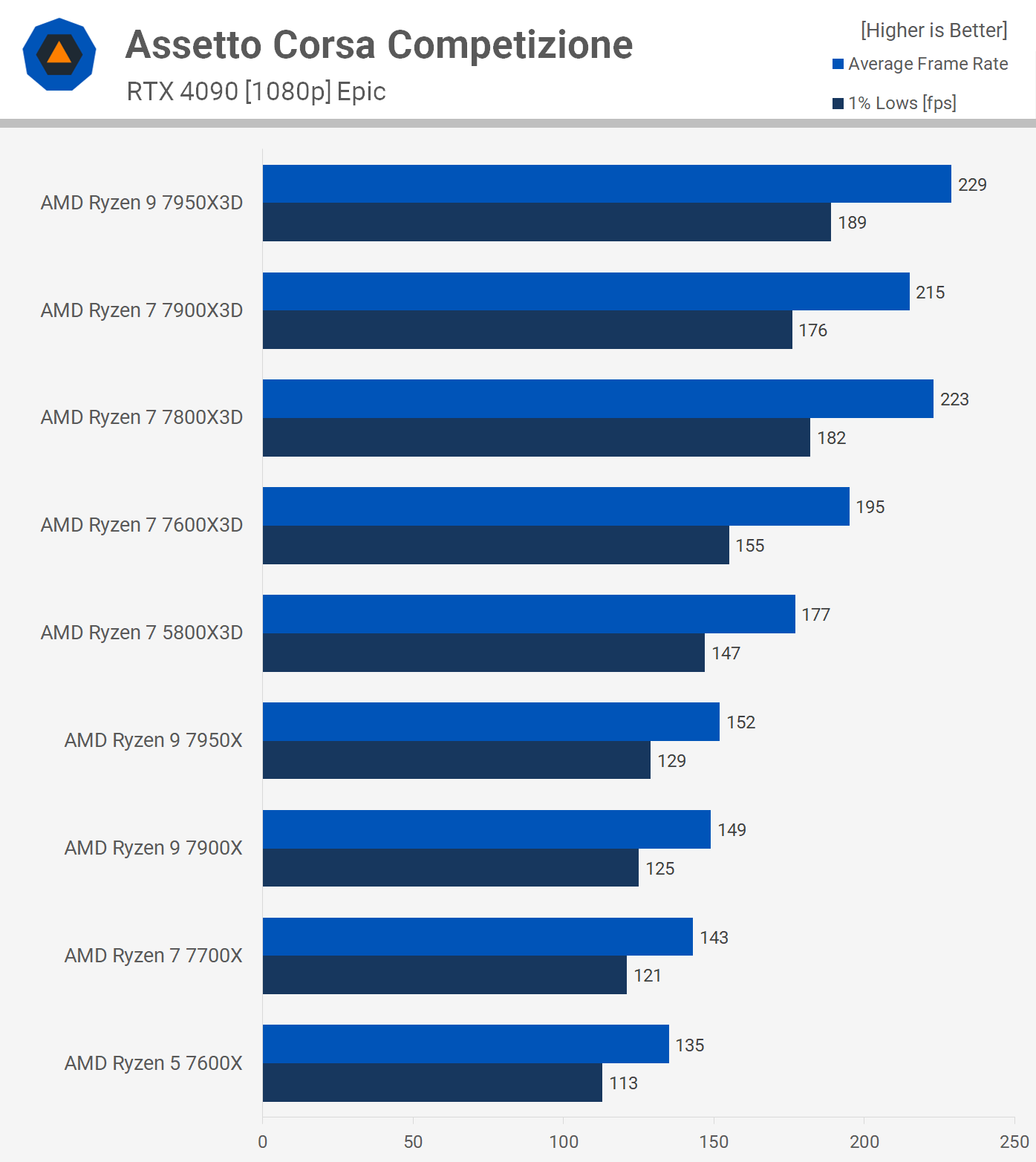
Assetto Corsa Competizione (ACC) clearly benefits from 3D V-Cache, as evidenced by the 5800X3D, which was 24% faster than the 7700X and 16% faster than the 7950X. It was still 21% slower than the 7800X3D, but with 177 fps on average, it remains a strong contender, especially for those on the AM4 platform.
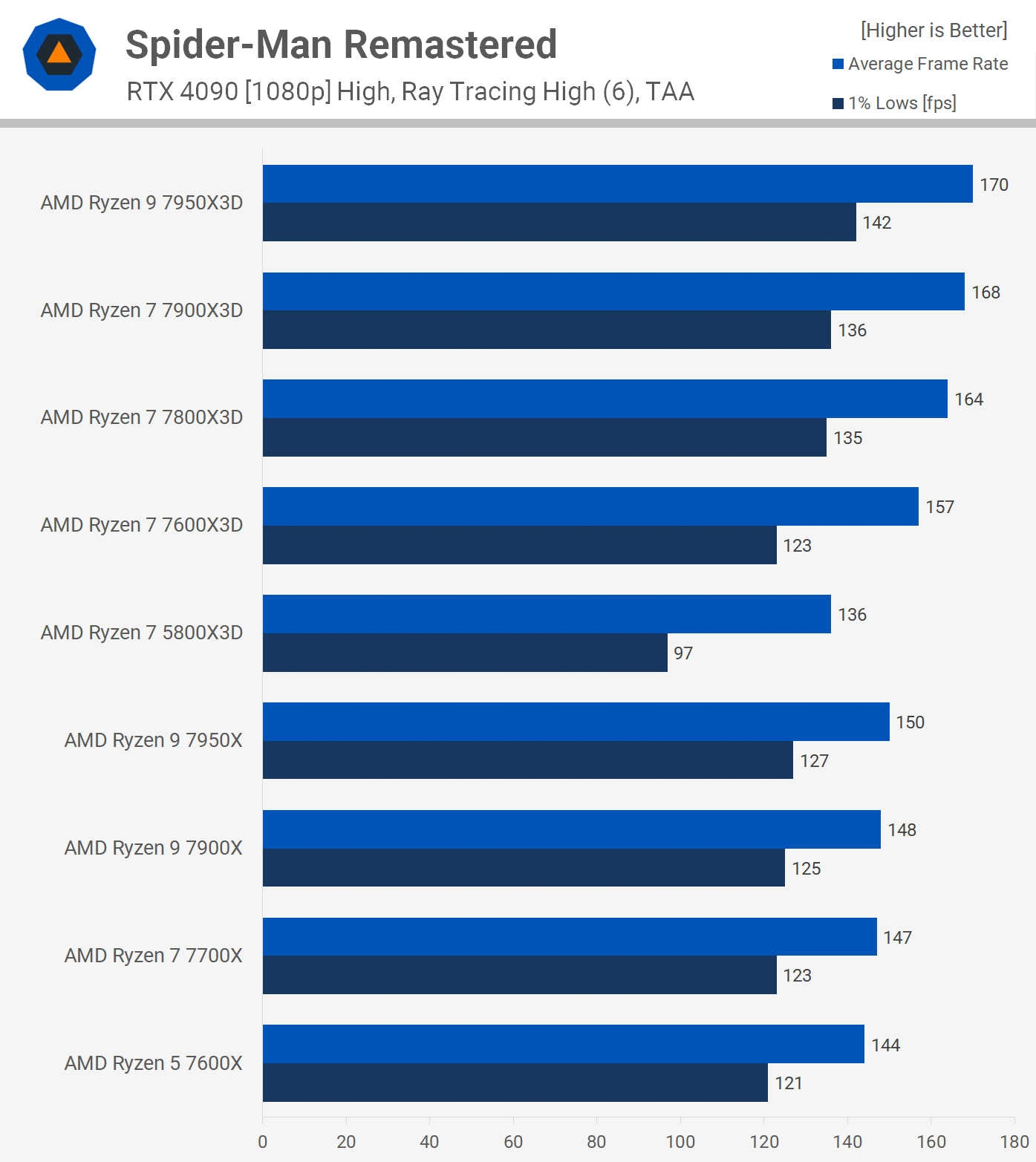
There is one weakness of the 5800X3D, if you can call it that, which is its DDR4 memory. Admittedly, this is rarely an issue and, once again, the performance here is still excellent. However, Spider-Man Remastered is a very memory-sensitive title, especially with ray tracing enabled, and here the 5800X3D does fall significantly behind the standard Zen 4 parts. It trails the 7700X by a 7% margin for the average frame rate and a substantial 21% margin for the 1% lows.
The 7800X3D is slightly faster than the 7700X, making it 21% faster than the 5800X3D for the average frame rate and a massive 39% faster for the 1% lows.
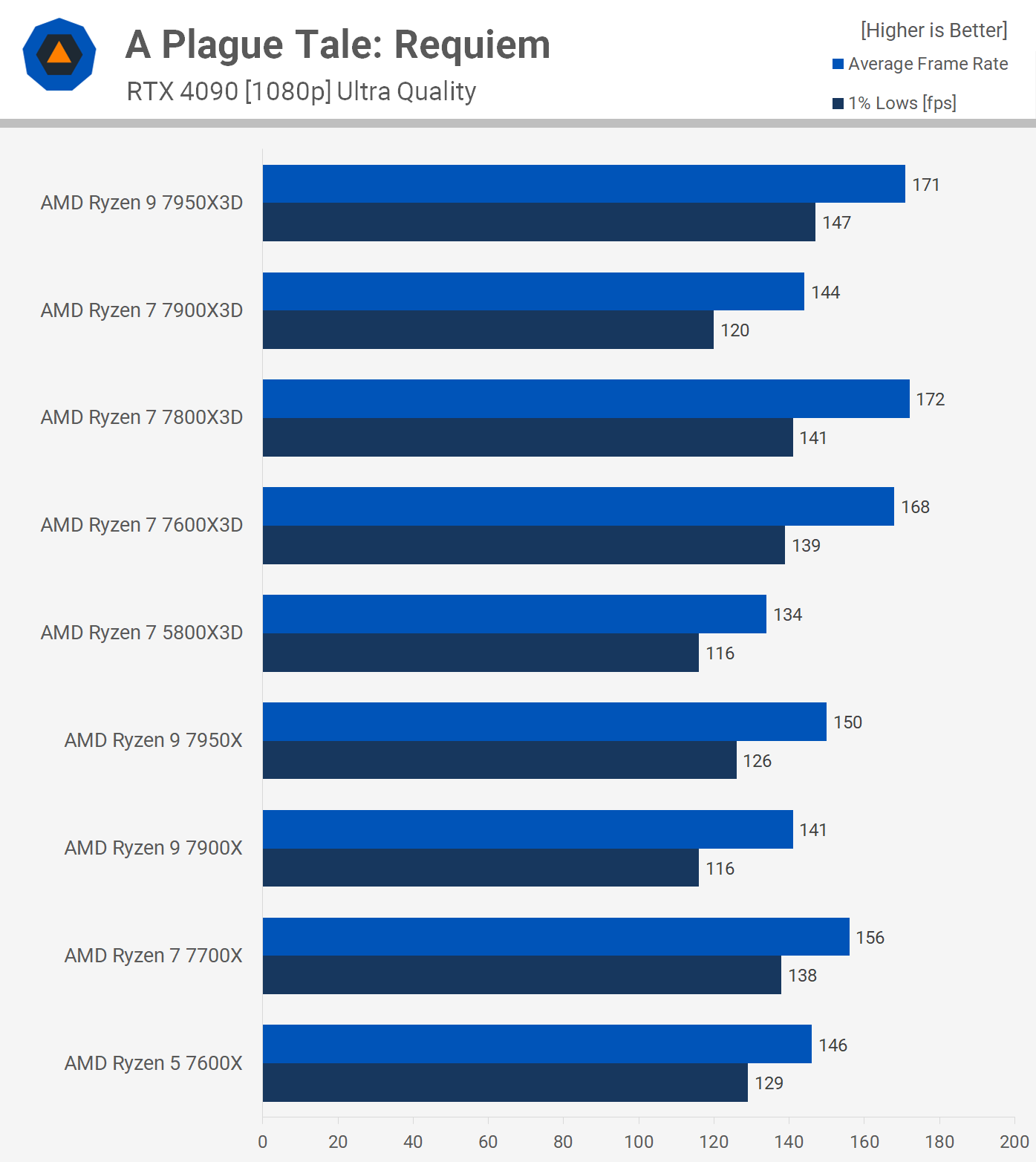
Testing with A Plague Tale: Requiem, the 5800X3D comes in 14% slower than the 7700X and 22% slower than the 7800X3D. The results are somewhat inconsistent in this title, likely due to a scheduling issue with AMD’s 12-core parts. Nevertheless, an average of 134 fps makes it suitable for high refresh rate gaming, and the experience remains positive.
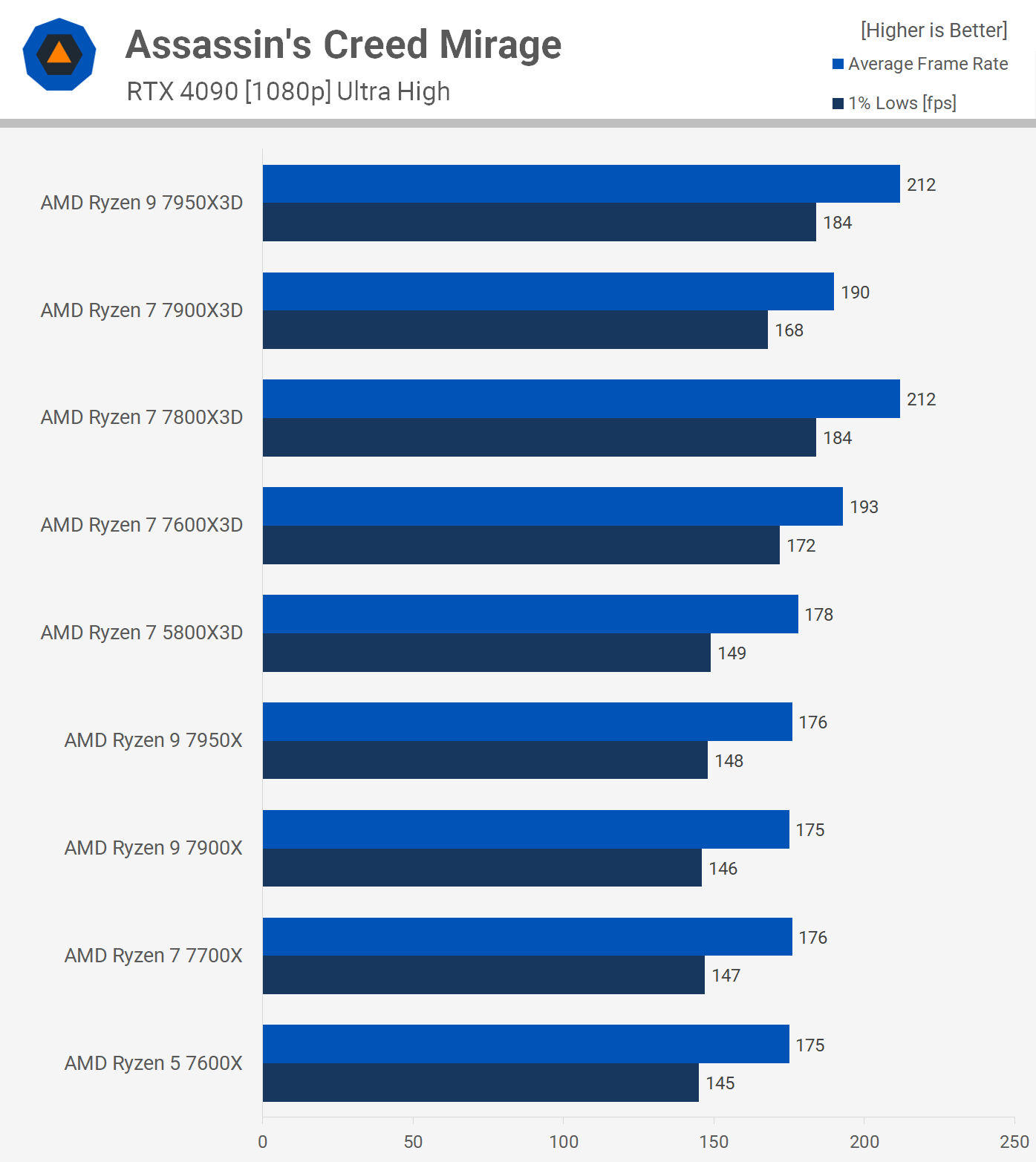
A similar assessment can be made about the Assassin’s Creed Mirage performance. Here, the 5800X3D matched the performance of the standard Zen 4 processors, such as the 7700X. Although it was 16% slower than the 7800X3D, with 178 fps on average, the difference is minor and hardly affects gameplay.
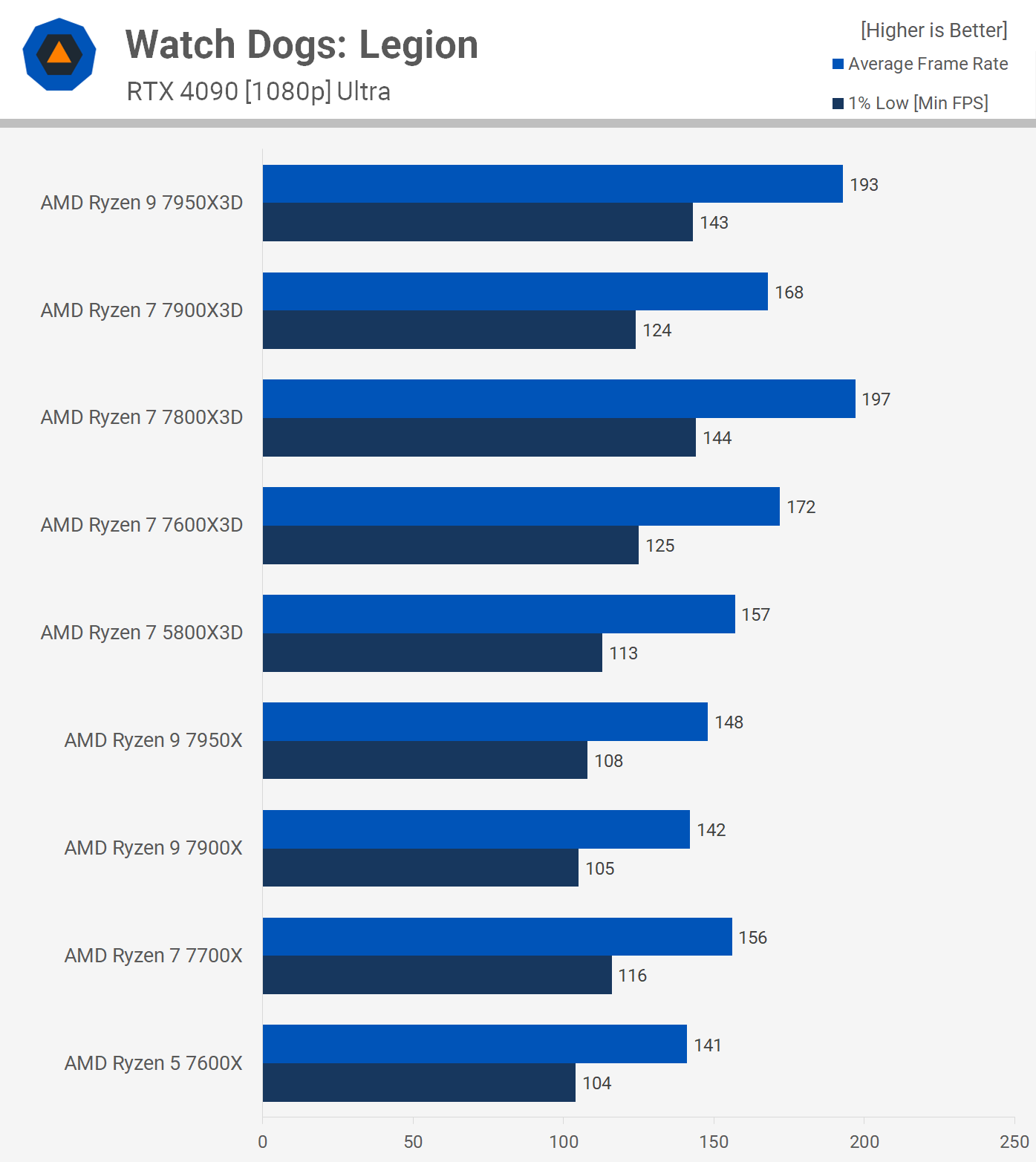
Watch Dogs: Legion is a very CPU-intensive game, but the 5800X3D has performed well, maintaining consistency in our tests. We observed 157 fps on average, which is sufficient for this single-player title and matches the performance level of the 7700X. Although it is typically 20% slower than the 7800X3D, overall performance was still excellent.
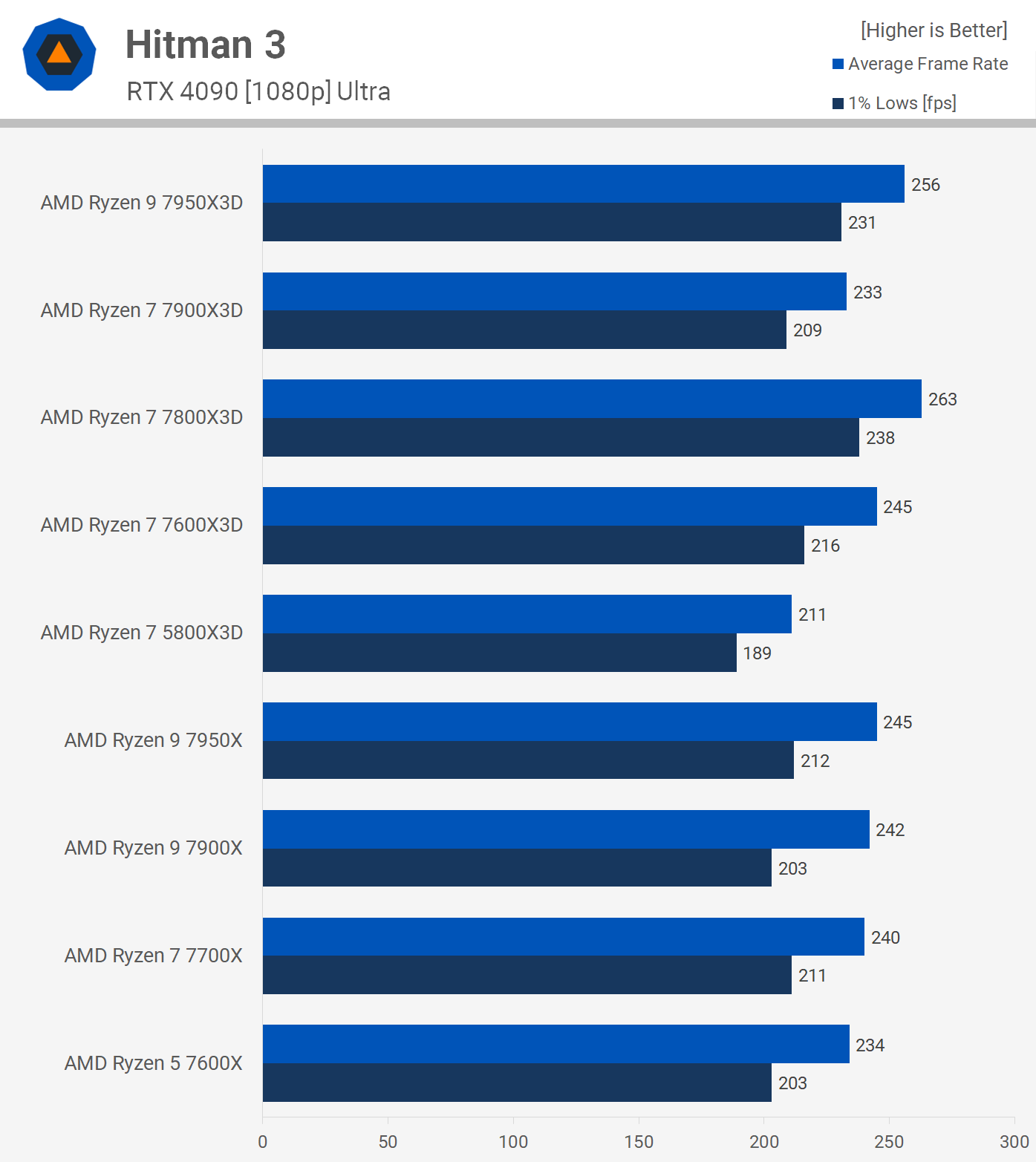
Similar to Watch Dogs: Legion, Hitman 3 is an older title but remains very demanding on the CPU. The 5800X3D, however, handles it effortlessly, pushing the RTX 4090 to over 200 fps at 1080p. It was 12% slower than the 7700X and 20% slower than the 7800X3D, but with 211 fps on average, these differences are negligible.
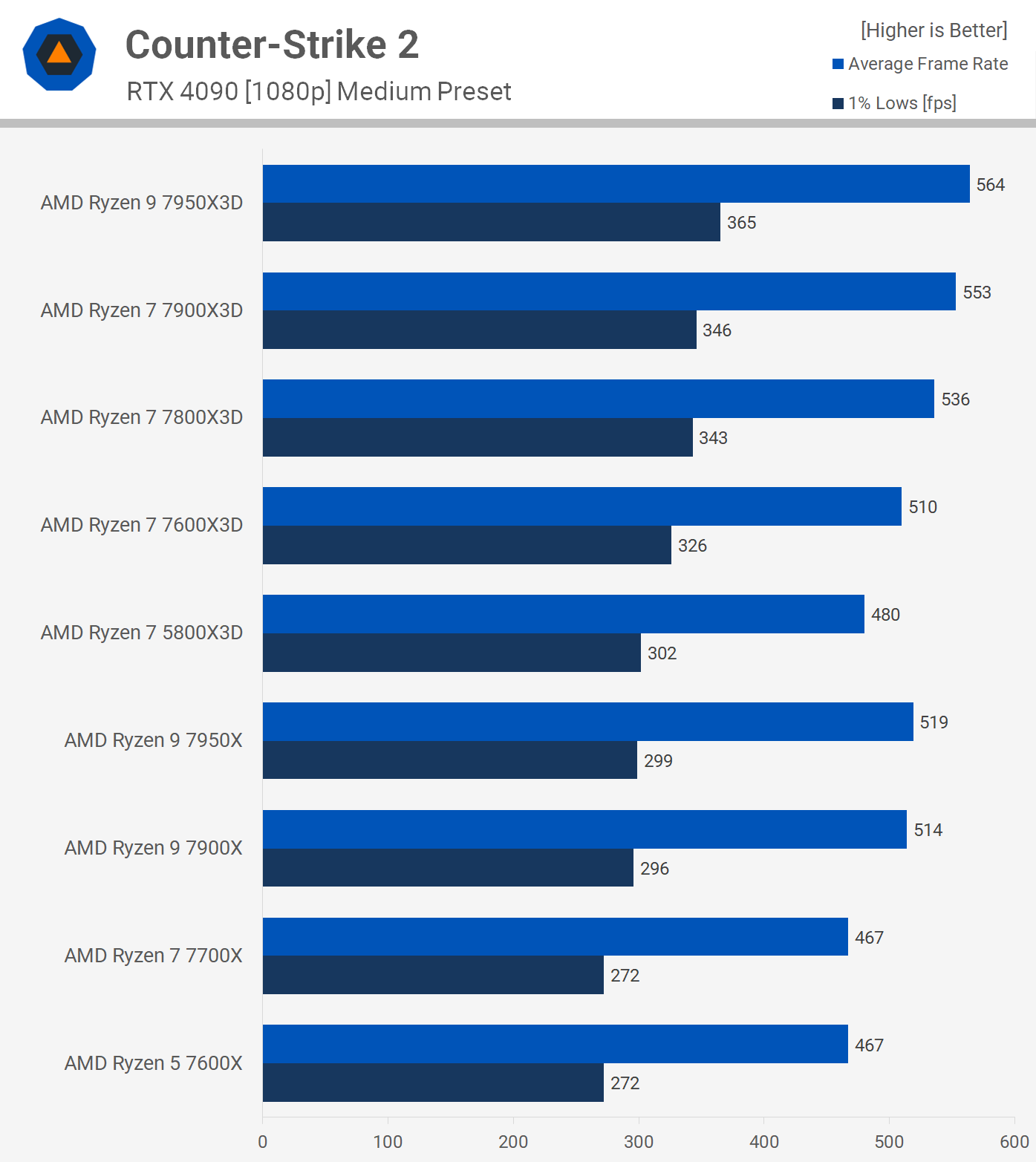
In Counter-Strike 2, the performance margins are likely irrelevant. The 5800X3D achieved 480 fps on average in our tests, which is comparable to the 7700X and just 10% slower than the 7800X3D, making it potentially overkill for this scenario.
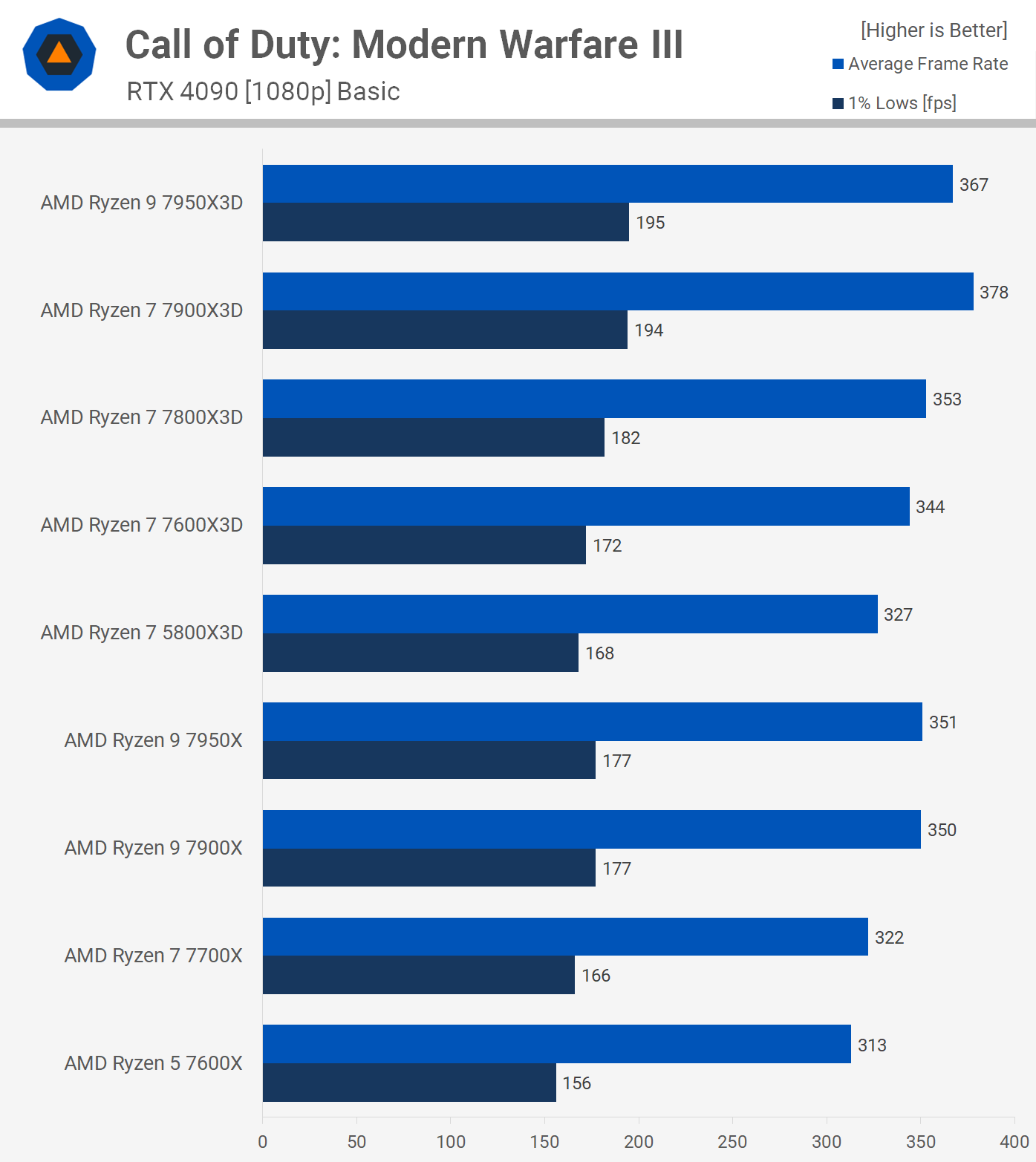
Finally, in Call of Duty: Modern Warfare III, which was tested using the basic preset, the 5800X3D again performed comparably to the 7700X, with an average of 327 fps. This made it just 7% slower than the 7800X3D.
Average Performance
Across the 12 games we just looked at, the 5800X3D delivered performance that was, on average, the exact same as the 7700X. This is why we’ve been saying for months now, if you’re going to perform a full platform upgrade or build a new PC, there’s really no reason to purchase the 5800X3D. For a very small premium, the 7700X will get you similar performance on the latest AM5 platform, which will afford you an actual upgrade path.
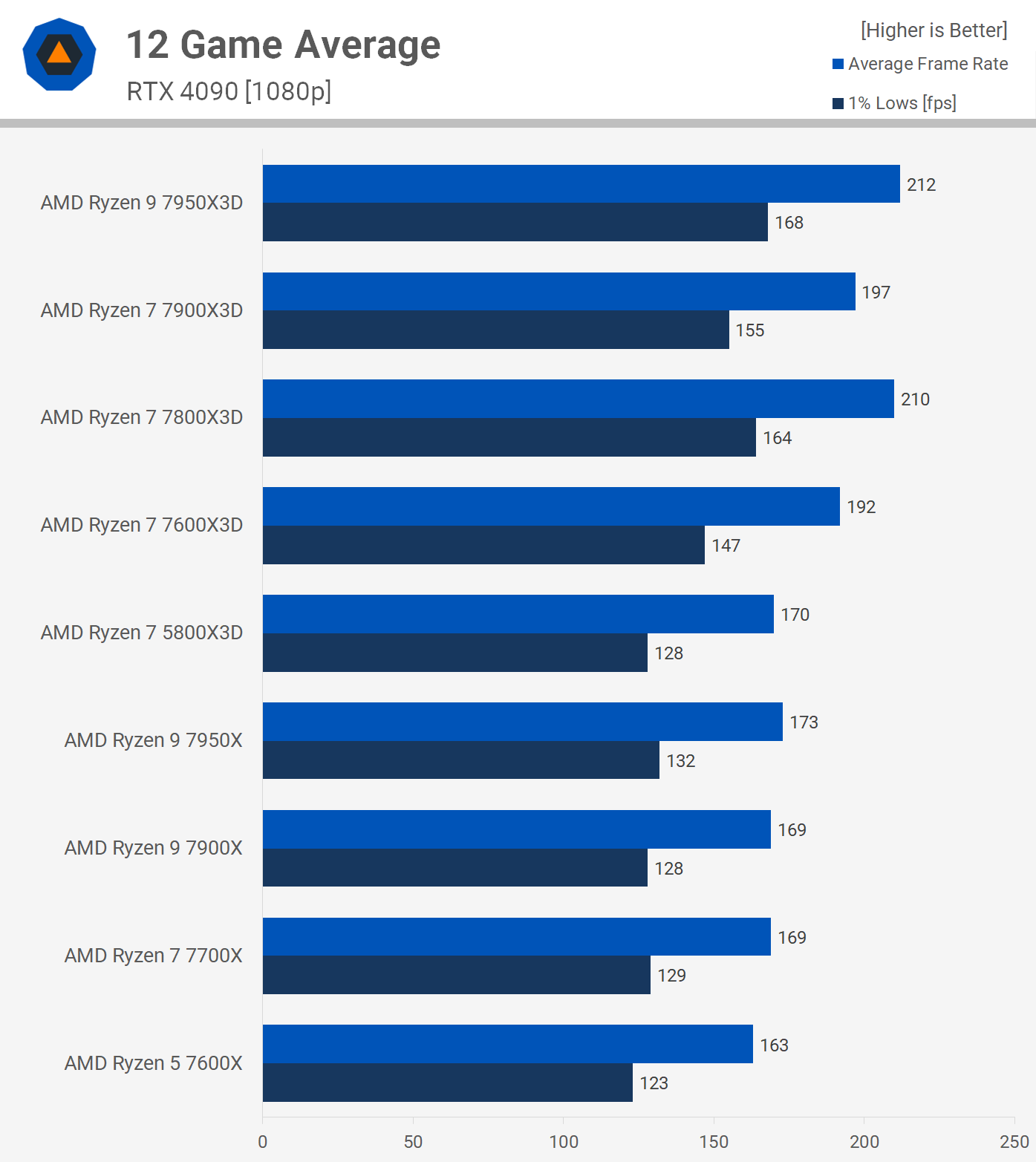
However, for those of you already on the AM4 platform and looking for a quick and easy upgrade that’s also very cost-effective, the 5800X3D or now the 5700X3D are excellent options.
Then, if you want the best of the best, it’s got to be the 7800X3D, which was 24% faster on average, so right in line with that 20% margin we found 10 months ago in a much larger sample of games.
What We Learned (Again)
So there you have it. As we’ve known for some time, the 5800X3D remains a very strong gaming CPU that’s roughly equivalent to the new Ryzen 7 7700X in today’s games. Whether you believe in 1080p benchmarking for CPUs or not, and you really should because GPU-bound CPU testing isn’t as relevant, there’s no denying that the 5800X3D is roughly on par with the 7700X, and therefore slower than the 7800X3D. No shockers there.
But what this tells us is that even at $300, you absolutely shouldn’t buy the 5800X3D unless you’re already on the AM4 platform. If you are, you should just buy the 5700X3D, as it’s just 4% slower on average, but currently costs almost $100 less at $245.

Again, if you’re not already on the AM4 platform, even the 5700X3D at $245 isn’t worth buying, as you’re better off getting the cheaper 7600X for $210 or the 7600 for $200. As we saw here, the 7600X is just 4% slower than the 7700X on average, so it will roughly match the performance of the 5700X3D but might age better thanks to the additional bandwidth DDR5 memory delivers.
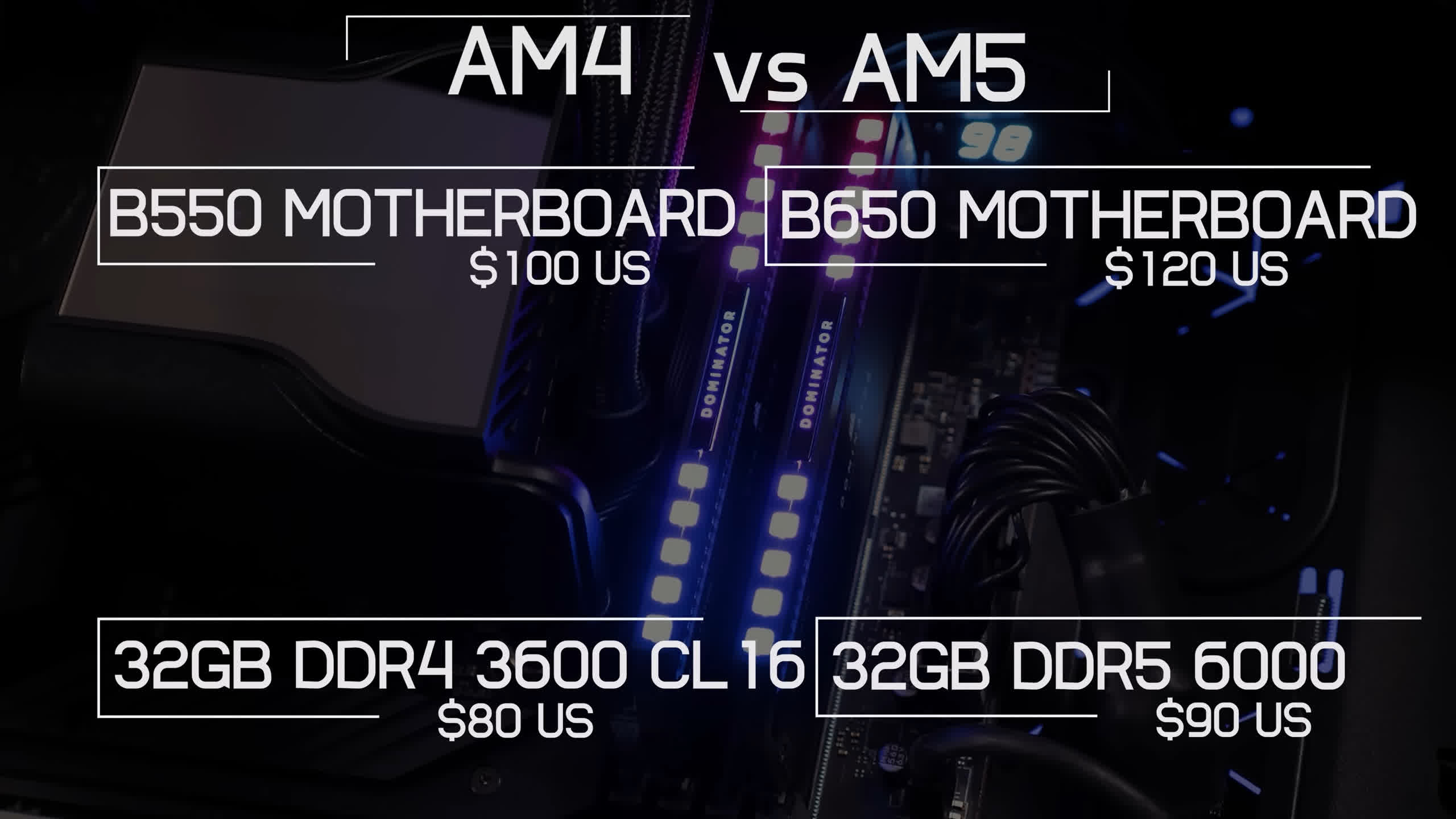
Even when you factor in the cost of a motherboard and memory, we still think AM4 is not the best choice at this point for new builders looking at X3D levels of gaming performance. For example, a decent B550 board is currently priced at $100, while a 32GB DDR4-3600 CL16 kit costs $80. Meanwhile, a decent B650 board will set you back $120, while a 32GB DDR5-6000 kit can be had for $90, so the $30 premium is well worth jumping on the latest platform.

As for any future CPU review that may not feature the 5800X3D, because it’s a head-to-head between two other CPUs, or AM4 just isn’t relevant for that content, just know that your 5800X3D is roughly equivalent to a 7700X, and around 20% slower than the 7800X3D, whether the average is based on 12 or 40 games.

