For years now, we have highlighted Intel’s loosely defined power specifications and the problems they pose for Intel customers. We’ve published several articles and videos (on TechSpot and HUB) discussing this issue, yet little has changed. With the release of the 12th-gen series, we did receive some clarification from Intel on how the K-SKU parts should operate, specifically that PL1 equals PL2 at 253 watts. However, this is not how most motherboards functioned out of the box with XMP loaded.
Case in point, just five months ago, we examined new Intel Z790 motherboards from Asus, Asrock, MSI, and Gigabyte, when we wrote this: “as usual, the Intel platform is a bit of a mess when it comes to power configurations, and this is something we’ve been advocating Intel to fix for years now.” And on the video version, part of the title read “Stock Power Limits Are Still A Mess!”
Indeed, they were, with some of the more budget-friendly boards limiting the Core i9 to just 3.75 GHz, while others reached up to 5.6 GHz – an issue stemming from weak VRMs, but ultimately, it’s all interconnected.
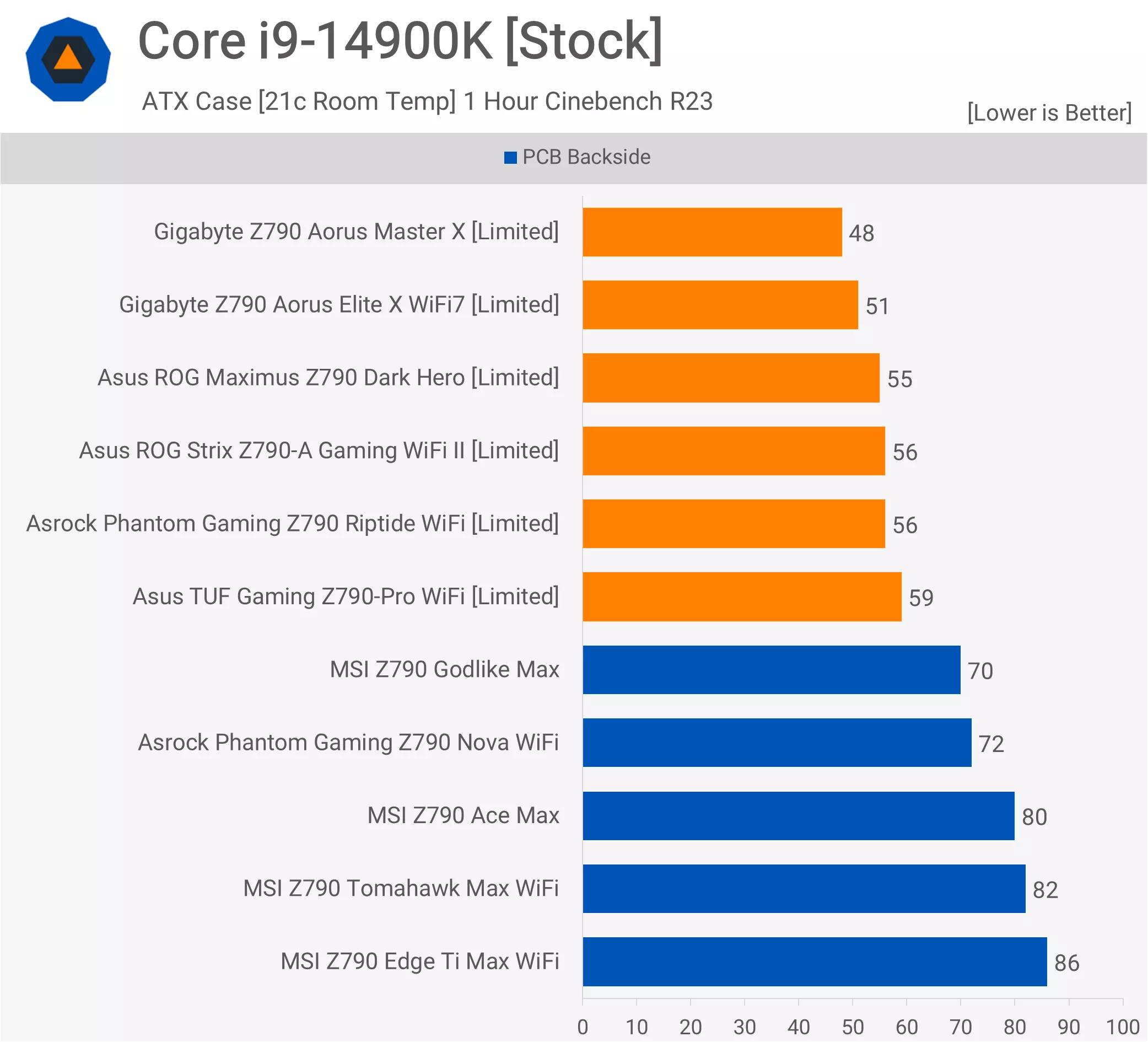
The Problem
The issue now is that 13th and 14th-gen K-SKU processors have started crashing, presumably due to silicon degradation. Intel seems to be avoiding responsibility for a situation they created and unfairly blaming their board partners in the process; they’re caught in a lie and we have the receipts.
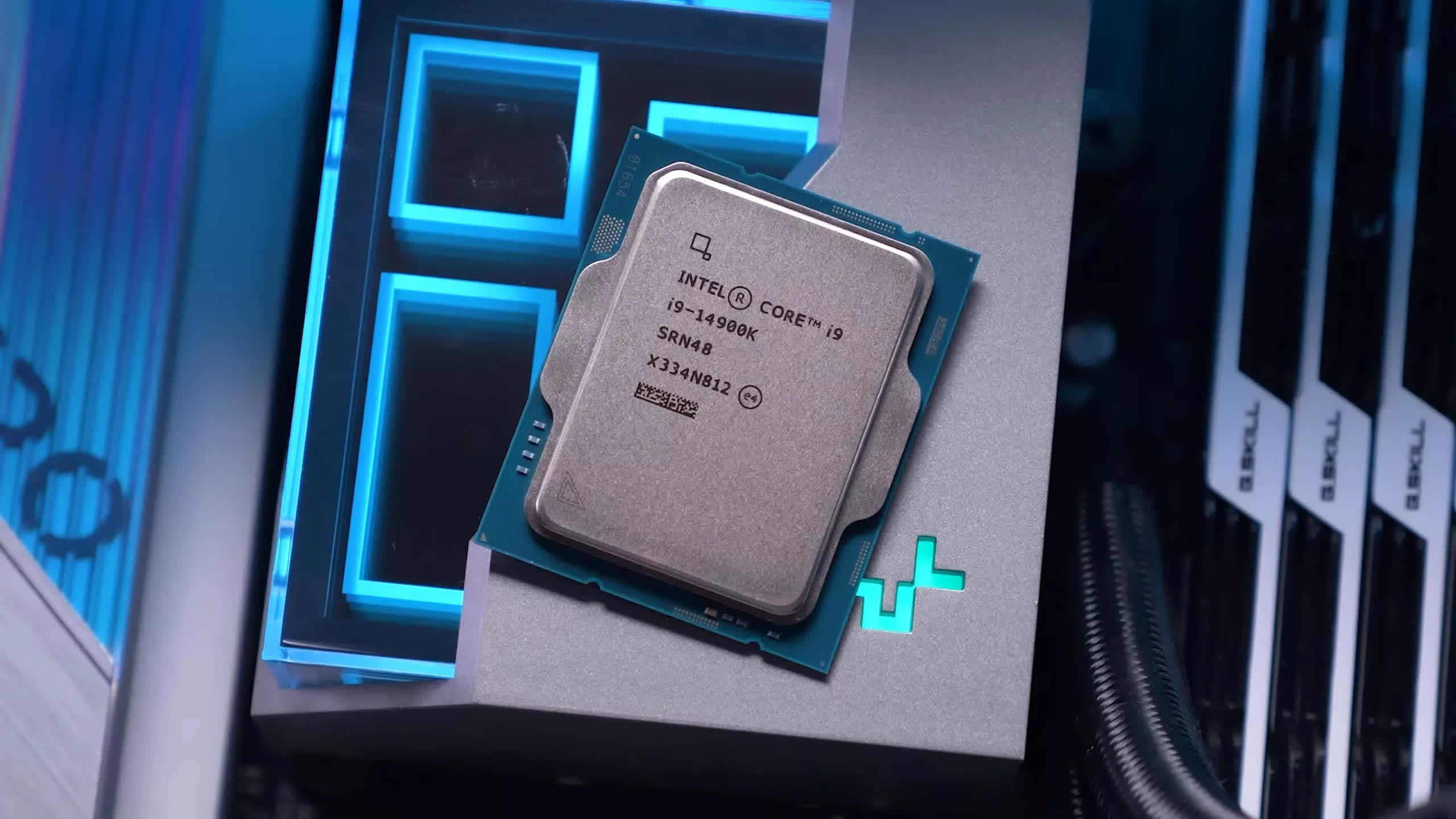
Setting aside weak VRM performance, the default power specs for these Z790 boards were inconsistent. Most of the boards had no real power limits, with MSI allowing the Core i9 CPU to clock as high as the multiplier tables would permit, reaching 5.5 to 5.6 GHz for the P-cores under an extended all-core workload, resulting in a package power draw of approximately 320-350 watts.
Gigabyte was slightly more conservative with a 280-watt long-term power limit, which reduced the Core i9 processor to 4.1 GHz on the P-cores. Asus, on the other hand, adjusted their power profiles depending on the board and its VRM quality, but all tested boards adhered to the official Intel specification of 253 watts.

Asrock also customized their default behavior based on board quality. For example, the Phantom Gaming Z790 Nova had no power limits, similar to the MSI boards, while the Riptide model was restricted to 253 watts.
One might blame the motherboard manufacturers for this mess, but it’s ultimately Intel’s responsibility to clearly define a power specification and not merely suggest a series of recommended settings. To be clear, this isn’t a new issue; it has been ongoing for nearly a decade now, and Intel has done little to address it.
Moreover, we know for a fact that Intel doesn’t consider boards running without power limits to be out of specification. They have explicitly told us and other tech media outlets in the past that this is within specification behavior. Toward the end of this article, we’ll provide some evidence of this.

You might be wondering, though. Why would Intel allow this? Why would Intel let the board makers get away without enforcing any power limits? It’s simple really. By not power limiting, you get more performance, and more performance means better results, and better results mean Intel might win gaming benchmarks – and Intel really wants to win gaming benchmarks, as does AMD – and for the most part, this hasn’t been an issue.
Sure, Intel flagship CPUs end up consuming a lot of power and run really hot, but even at 253 watts, they’re still very power hungry, because you know, 253 watts is quite a bit of power, especially when the 7950X3D sucks down around half as much. Therefore, Intel isn’t winning any efficiency awards, so they might as well push the limits in an effort to dominate a few benchmarks. This is the situation with power specifications, though there have been significant developments recently.
About a month ago, we started hearing reports of Intel CPUs crashing during gaming, with claims that high-end 13th and 14th-gen parts were unstable. Nvidia responded by attributing the issue to Intel CPUs and recommended that users underclock their systems to avoid stability problems. Shortly thereafter, Intel claimed an investigation was underway. Subsequent to this, we received BIOS updates from Asus that included a new “Intel Baseline Profile,” and Gigabyte has also rolled out their updates since then.
It’s important to note that not all 13th and 14th-gen K-SKU processors are experiencing instability issues, and we’re not entirely sure how widespread the problem is, though user reports online are numerous.
It appears that silicon degradation is a concern, with CPUs being aggressively overclocked by default, leading to rapid degradation that prevents them from maintaining stability with the default settings. This is our speculation, and of course, Intel isn’t likely to disclose the full story, but all available data suggests something along these lines is occurring.
Enabling Intel Baseline Profile
With the new BIOS updates now publicly available for Asus and Gigabyte motherboards that include the Intel Baseline Profile, we wanted to conduct some tests to see what has changed and how it affects performance.
But first, how do you enable the Intel Baseline Profile? On Asus boards, it’s the very first option in the “Ai Tweaker” menu. With this profile enabled, the Asus MultiCore Enhancement feature is disabled, SVID Behavior is set to “Intel’s Fail Safe,” and IA TDC Current Limit is set to “Intel’s Default.”

The PL1 and PL2 targets remain the same once enabled, meaning the board operates at 253 watts using the Baseline Profile.
For Gigabyte boards, you have to navigate a bit more to find the Intel Baseline Profile option. First, click the “Advanced Mode” tab, then enter the Tweaker menu, then click “Advanced CPU Settings,” and finally scroll down to the “Turbo Power Limits” option.
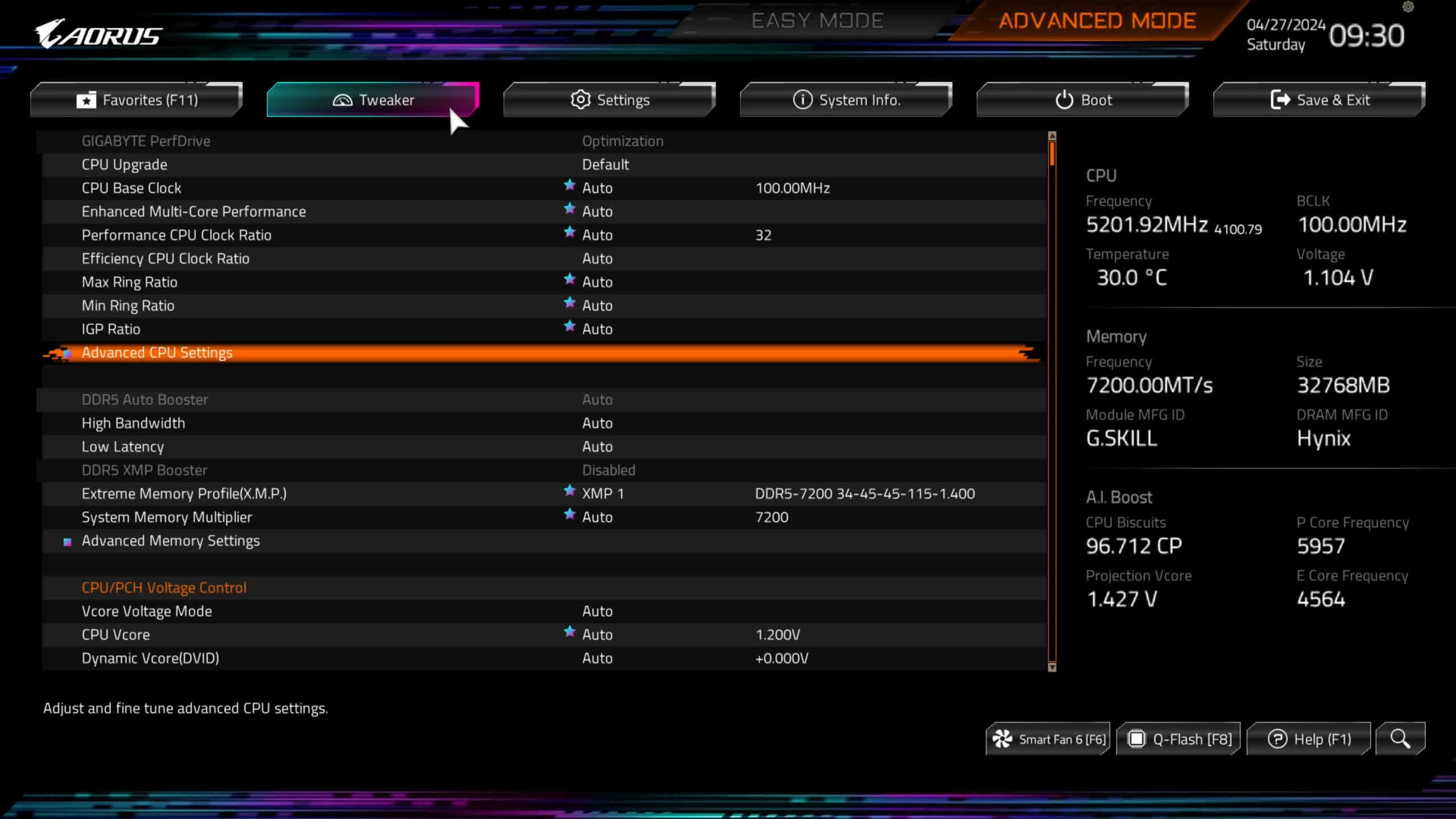
After selecting the Intel BaseLine option, this sets PL1 to just 125 watts and PL2 to 188 watts – a significant reduction from the stock setting, which sees the board run at a sustained 280 watts. As a side note, although we haven’t been able to fully confirm this, it seems this Gigabyte baseline spec is the correct or closest to Intel’s baseline spec.
What we aim to do is compare the Intel Baseline Profile modes on the Asus and Gigabyte boards to non-power limited results on the MSI MPG Z790 Carbon Wi-Fi.

For testing, we’ll be using the Core i9-14000K with DDR5-7200 memory on both the Asus ROG Strix Z790-A Gaming WiFi II and the Gigabyte Z790 Master X. We’ll use the Asus Strix RTX 4090 graphics card, focusing primarily on gaming performance. So let’s get into it…
Benchmarks
First, let’s take a look at an all-core workload with Cinebench 2024, and we have some single-core data as well. Without any power limits, the 14900K scores 2,268 points, which is an impressive result. Now, enabling the Intel Baseline Profile on the Asus board reduced that score by 9%, not a massive difference but certainly a performance downgrade.
Although we are seeing a 9% reduction in performance, the package power dropped by 19%, resulting in significant power savings. This helped the 14900K avoid thermal throttling with a 360mm AIO cooler.
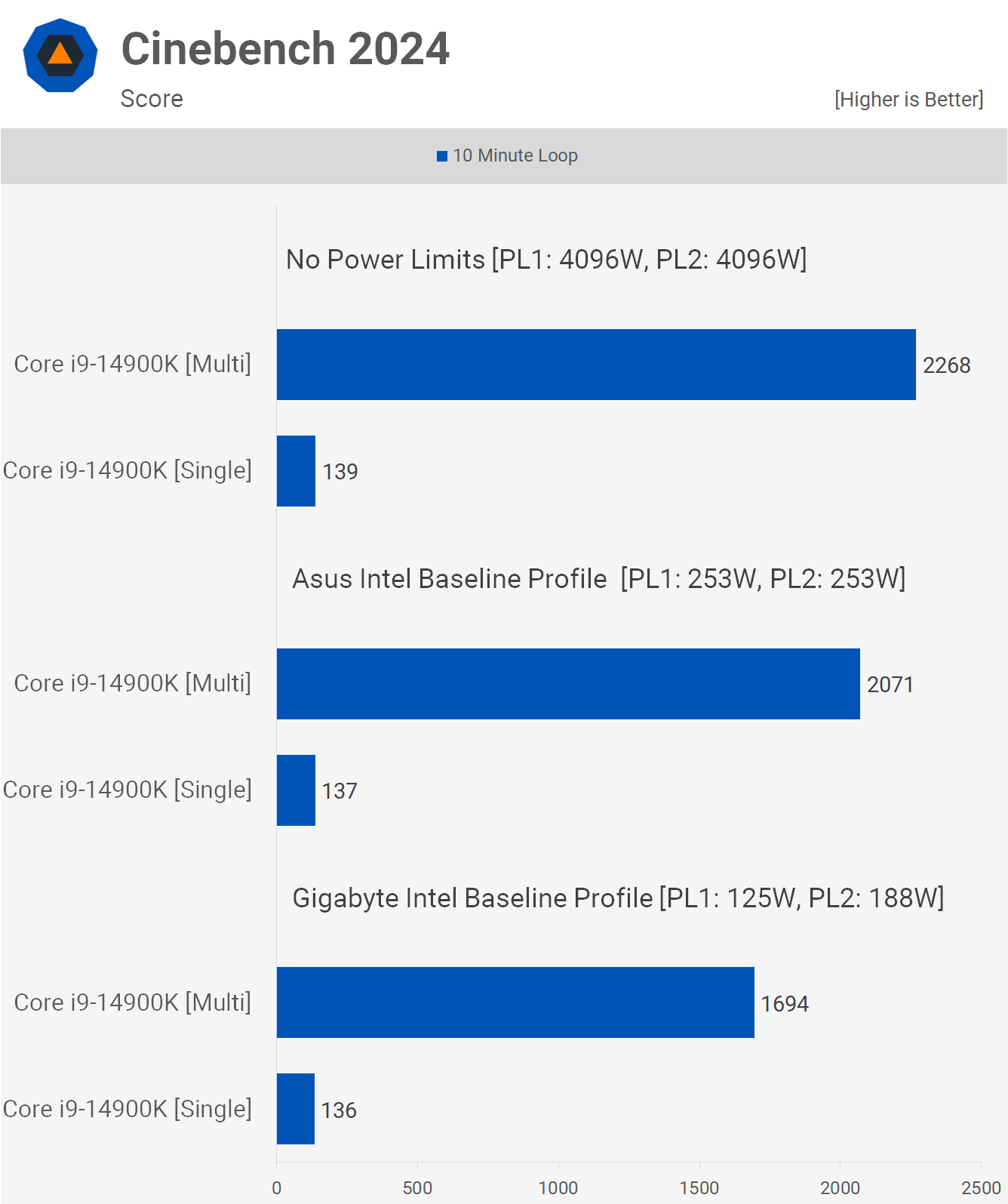
Then, the Gigabyte board, which enforces much lower power limits when running the Intel Baseline Profile, saw multi-core performance drop by a whopping 25% compared to the MSI MPG Z790 Carbon Wi-Fi running without power limits. It’s also a 20% reduction compared to the Asus Intel Baseline Profile, so we are unsure why that is, and we’re also confused about what the real Intel Baseline Profile is.
These extreme power limits saw the P-cores running at just 3.9 GHz, a 28% reduction compared to the MSI board, so the results make sense. Pretty extreme stuff, but let’s see what it all means for gamers.
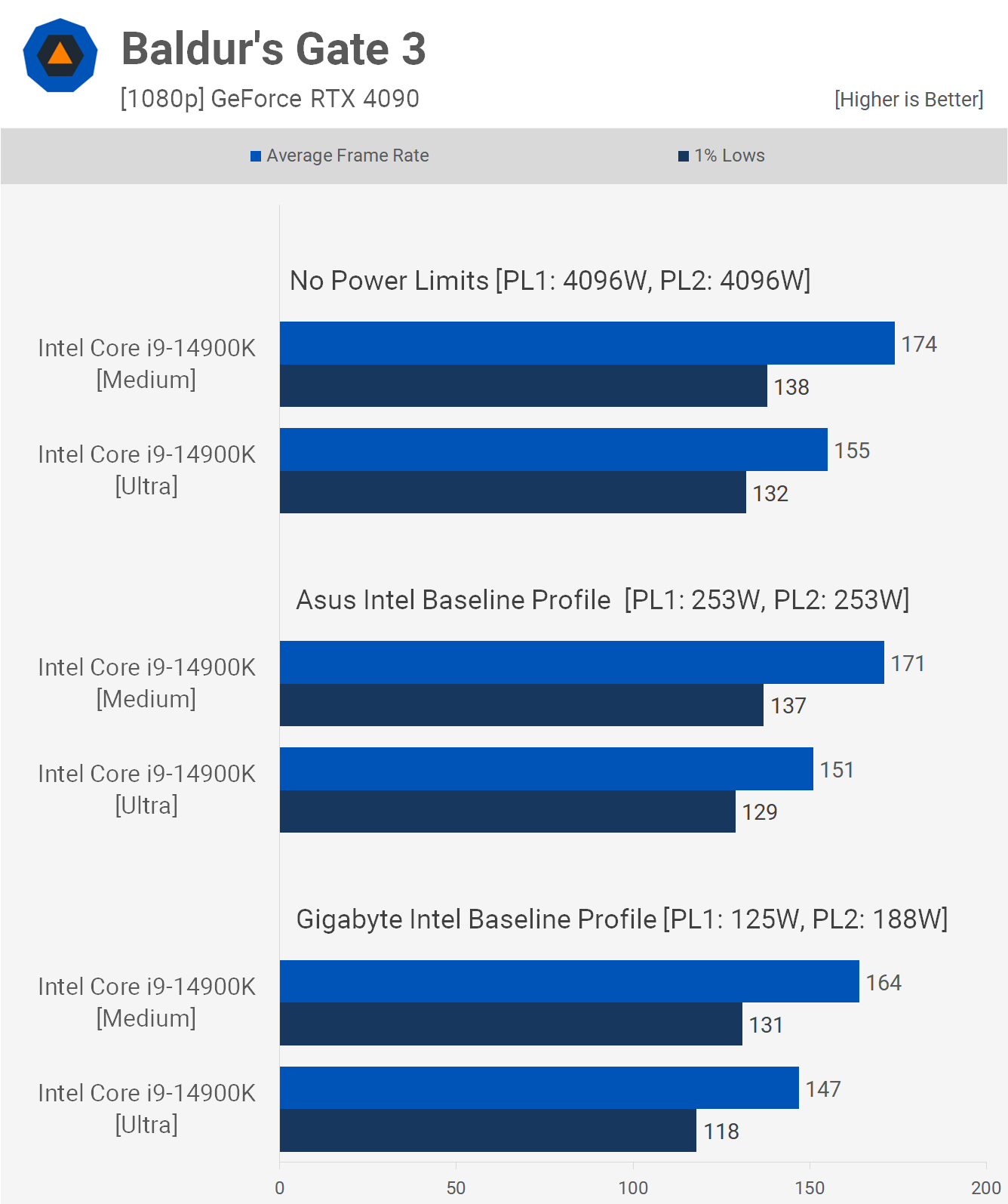
Starting with Baldur’s Gate 3, previously we had the Core i9-14900K at 174 fps with the medium preset, and 155 fps using ultra. We’re only looking at a 2-3% performance drop with the Asus board running the Baseline Profile, which is good, while the Gigabyte board is a more significant 5-6% slower. Still, it’s not an alarming performance drop off, though that result makes the 14900K just 2% faster than the 14600K running without power limits, and even worse, it makes AMD’s 7800X3D 21% faster in this test.

Cyberpunk 2077 is a very CPU-demanding game, so we were interested in checking out these results. The Asus board was 4% slower for the medium preset and 7% with ultra, which makes sense as ‘ultra’ places more load on the CPU with increased crowd density. So that’s a significant drop-off, but it’s nothing compared to the Gigabyte board.
Using the ultra settings, the Gigabyte board running the Baseline Profile is 14% slower, allowing the RTX 4090 to render 143 fps, which makes it slower than the 13600K and most of the Zen 4 processors.

Testing with Hogwarts Legacy, we previously saw 137 fps using the 14900K on our MSI motherboard without power limits. With the Baseline Profile enabled on the Asus board, performance drops by 5% using the ultra-quality settings.
Then with the Gigabyte board, we’re looking at an 11% reduction in performance. So the drop for Asus isn’t that significant, but it’s very problematic on the Gigabyte board.
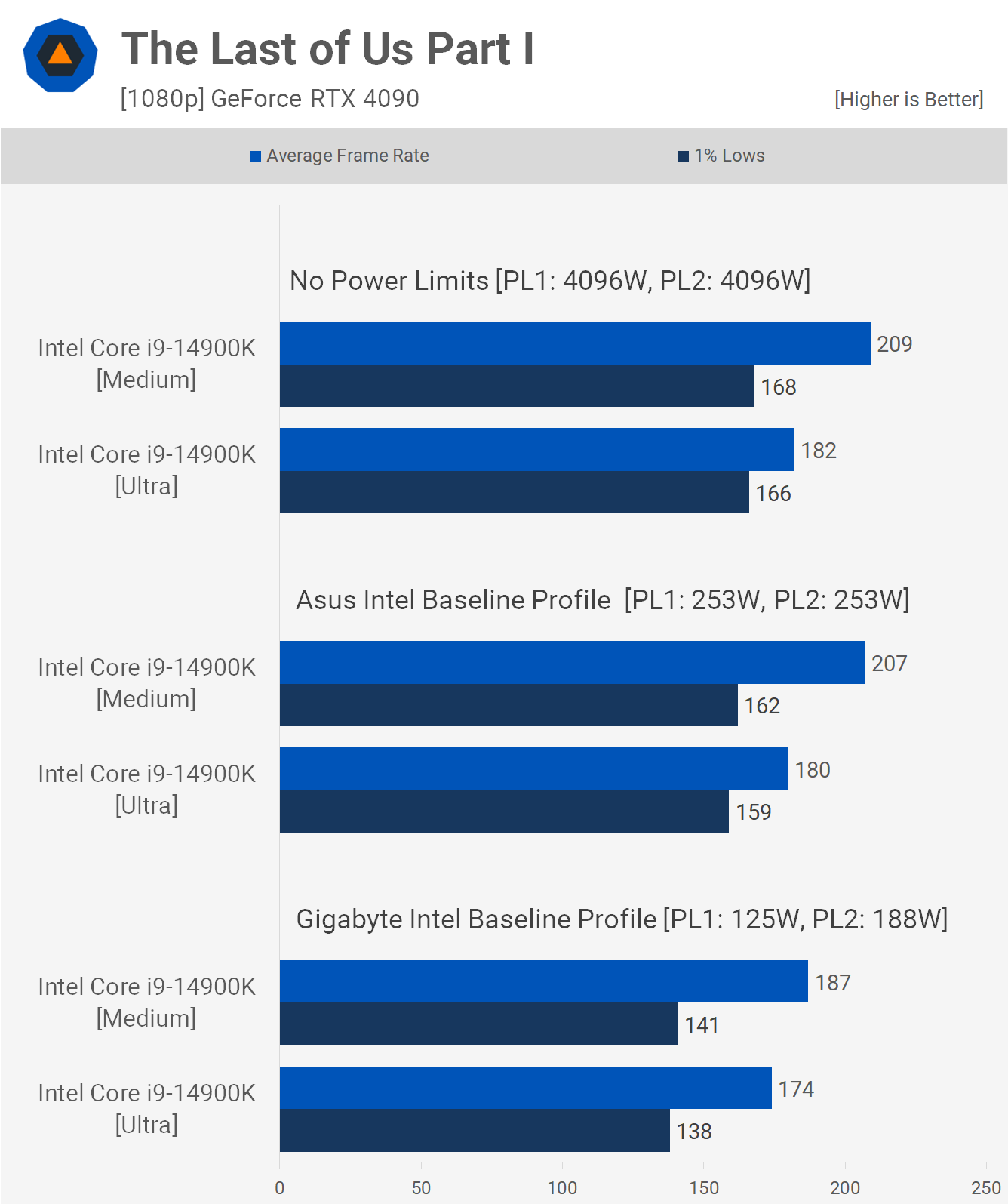
The performance for The Last of Us Part I is much the same using the Intel Baseline Profile on the Asus board, with only a 1% reduction observed here. Then on the Gigabyte board, we’re looking at a 4% reduction, though the power limits here are really affecting the 1% lows, which have dropped by 16%.
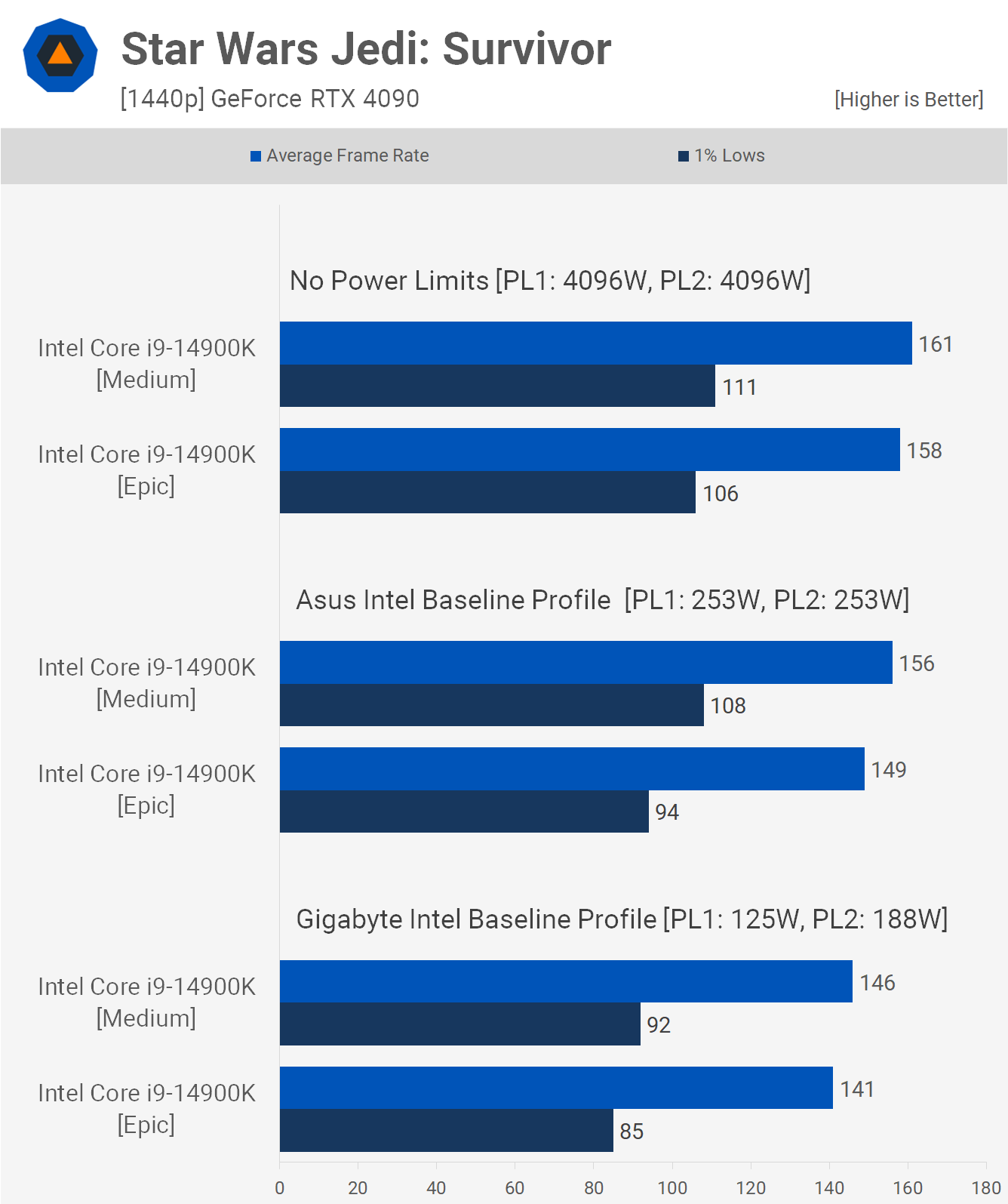
Next, we have Star Wars Jedi: Survivor, and with the ‘epic’ preset, the Asus board is 6% slower than the unlimited power config, or 11% slower when comparing 1% lows.
Then for the Gigabyte board, we’re looking at an 11% reduction in the average frame rate and a 20% hit to the 1% lows. The performance loss on the Gigabyte board with the Baseline Profile power values is concerning, more so considering it’s likely the closest to Intel’s new reference baseline spec.
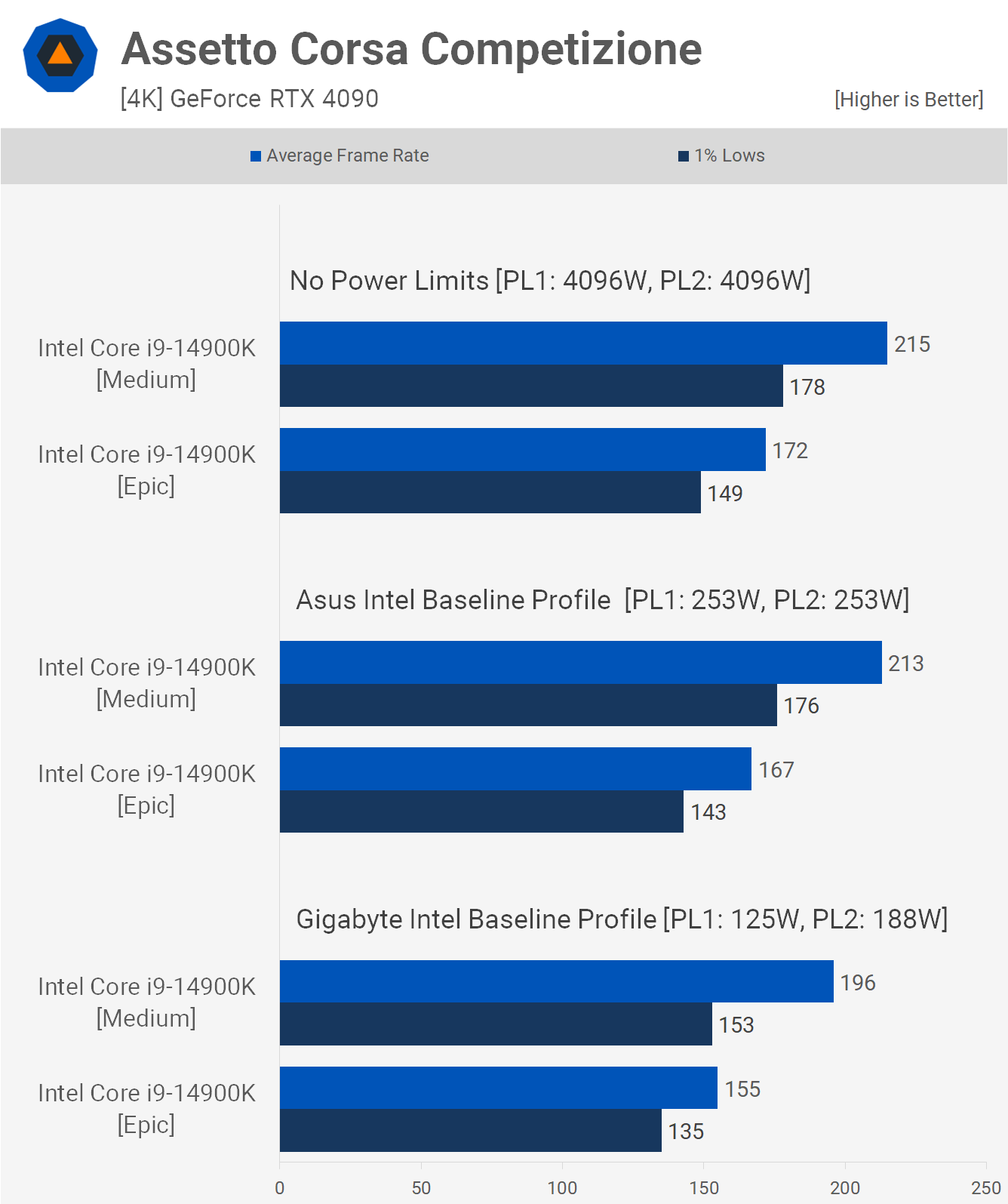
ACC isn’t a very CPU-demanding game, but even so, we are seeing some performance loss. The Asus board is just 3% slower, while we’re again seeing double-digit losses for Gigabyte as frame rates dip by 10%.
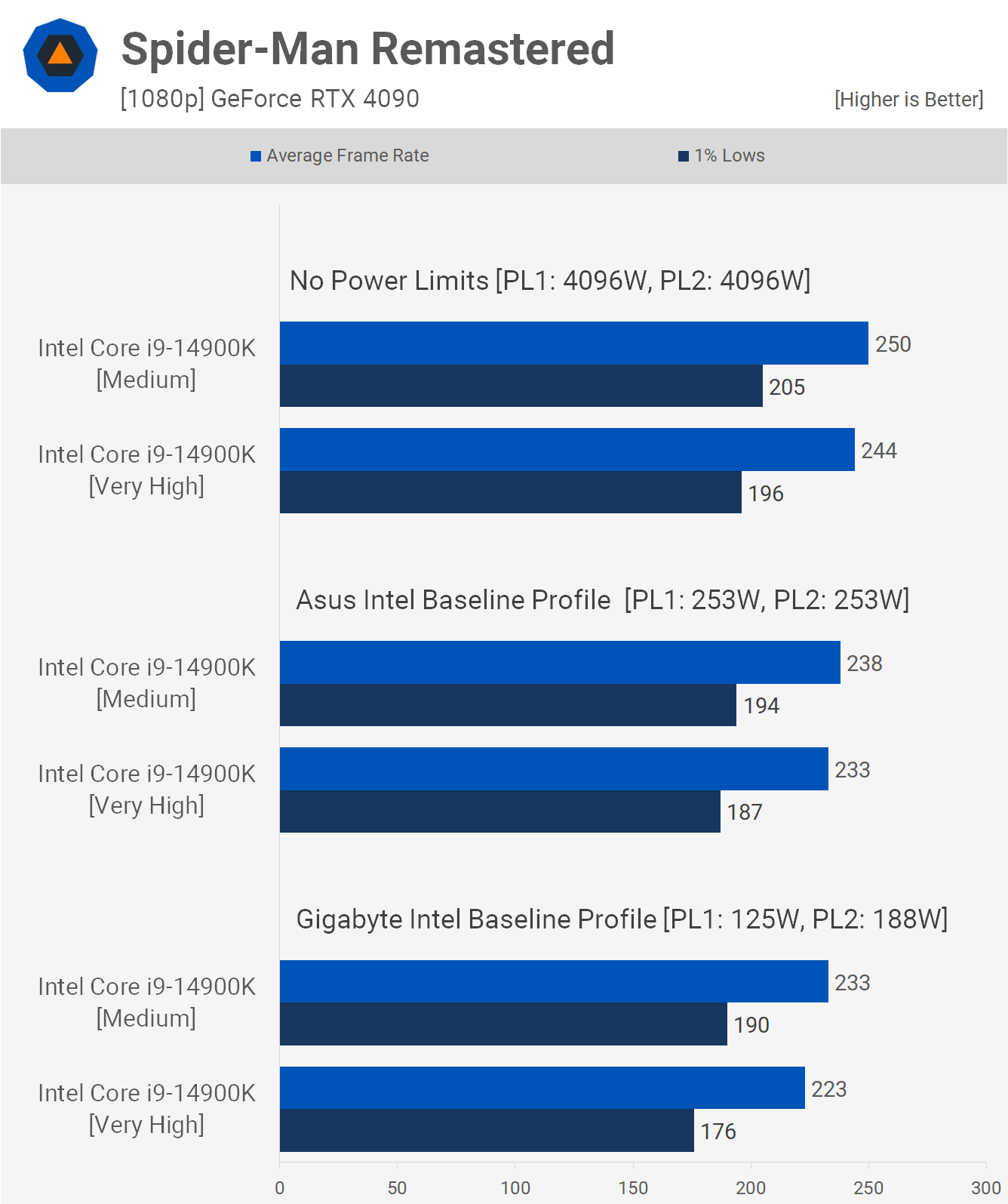
Spider-Man Remastered also isn’t that CPU demanding, and here the Asus board running the Baseline Profile is 5% slower, while Gigabyte is 9% slower.
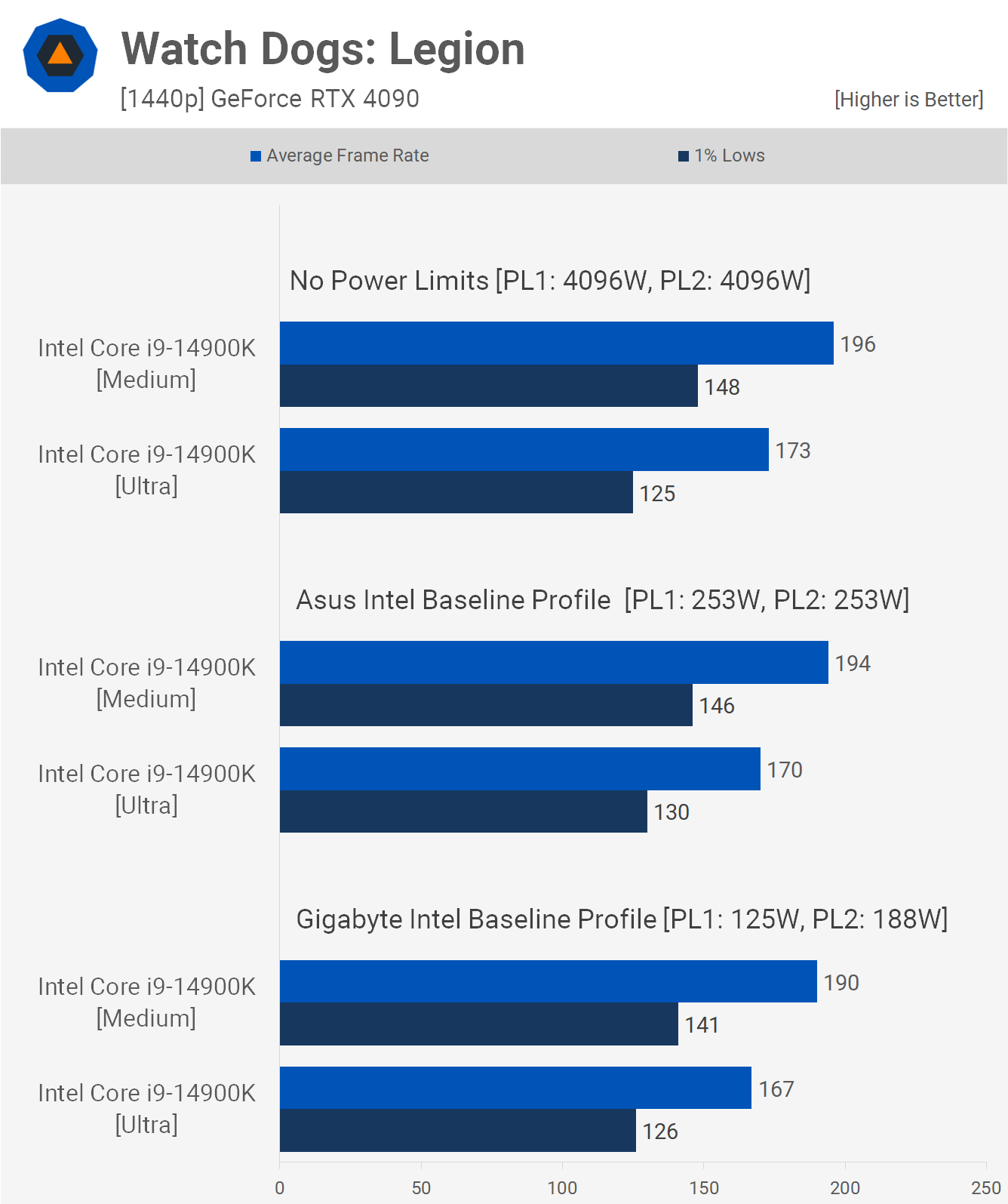
The performance drop-off in Watch Dogs: Legion isn’t that significant, even for the Gigabyte board, which is just 3% slower than the unlimited power config.
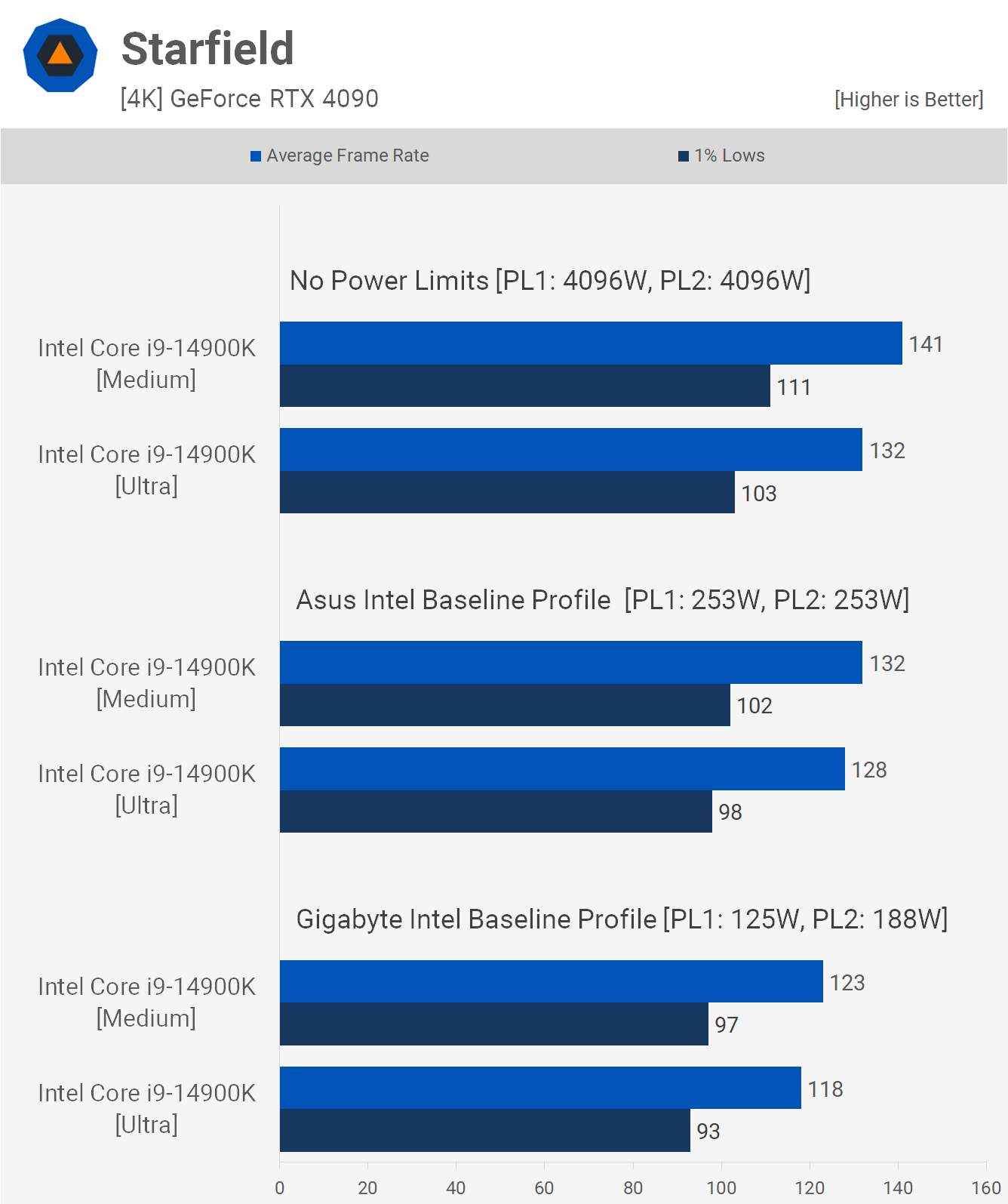
Finally, we have Starfield, and here the Asus board was just 3% slower, or 6% when using the less GPU-bound medium quality settings. Then, using the medium settings, the Gigabyte board is 13% slower or 11% when using ultra.
What We Learned: Performance Drops
For the most part, you shouldn’t be seeing a significant reduction in performance, assuming you have a board that still runs at 253 watts with the Intel Baseline Profile enabled, as we’re seeing from Asus.
The Gigabyte approach to the Intel Baseline Profile is somewhat confusing, though it may be the case that Gigabyte’s baseline spec is the “correct” baseline spec provided by Intel. This is all beta BIOS though, so we guess we’ll have to see if this changes in the future.
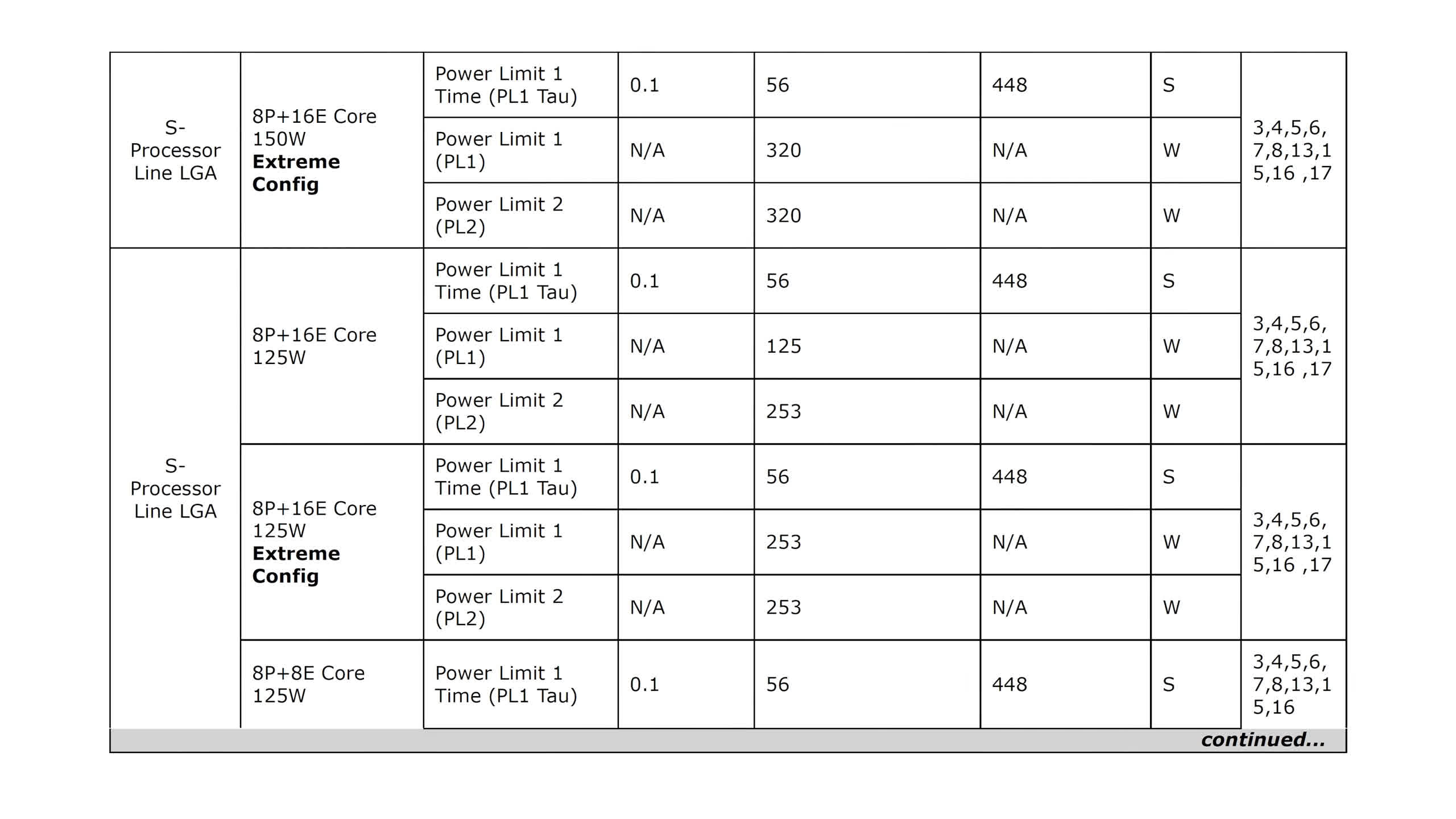
Looking up the 13th and 14th-gen datasheet, you’ll find that Intel’s base spec for the 14900K is PL1 at 125 watts and PL2 at 253 watts, and neither Asus nor Gigabyte are running that spec for their Intel Baseline Profile. So as usual, it seems as though none of Intel’s board partners know what to do with their power specs, or rather it’s more of a case that they’re really free to do whatever with their power specs, at least that’s been the case so far.
To be fair to the partners (the motherboard makers), though, it’s really confusing as one spec for 8 P-core and 16 E-core 125 watt processors calls for a 125W/253W configuration while the “Extreme Config,” whatever that is, we assume K-SKU specs, calls for 253W/253W.
Gigabyte even posted a blog detailing their implementation of the Intel Baseline Profile on their Z790 and B760 Motherboards, claiming superior stability with Gigabyte Beta BIOS. They said the following:
GIGABYTE always prioritizes user experience, focusing on both performance and stability. Additionally, as a close ally of Intel, we promptly introduced the Intel Baseline feature with the latest beta BIOS. When using 13th and 14th generation K-SKU CPUs, the Intel Baseline setting will appear in the “Turbo Power Limits” option under “Advanced CPU Settings”. After enabling Intel Baseline, the performance will be expected to be limited due to the power setting adjustments.
So it seems Gigabyte has deliberately gone with the values they have for the ‘Intel Baseline Profile’ in an effort to maximize stability, but we’re not exactly sure what kind of process they’ve gone through to arrive at those numbers.
Have they tested degraded K-SKU parts and found that 253 watts for the PL1 and PL2 targets is still too much, requiring them to go with a 188-watt limit? Or do they feel degradation will still occur at 253 watts and in order to avoid short-term degradation a 188-watt limit is required?
Getting information out of Gigabyte has historically been very slow for us, and often when it comes to our VRM thermal content, getting accurate information is also difficult. So while we have reached out for some clarification, it might be some time before we get a reply. So needless to say, we have a lot of questions, for both Intel and their board partners, and most of them will go unanswered.
CPU Crashes: Who Is to Blame?
There has been significant back and forth around this topic in the past few weeks, and we could discuss it from several different angles. In an attempt to address the most common concerns, here are some questions we think most of you will be asking…
First and foremost, we bet most of you want to know who is to blame. We’re sure some of you have your own opinions on this matter. The short answer is that everyone involved shares some responsibility – Intel and their partners. However, the primary responsibility lies squarely with Intel, as they are chiefly to blame for the entire mess.
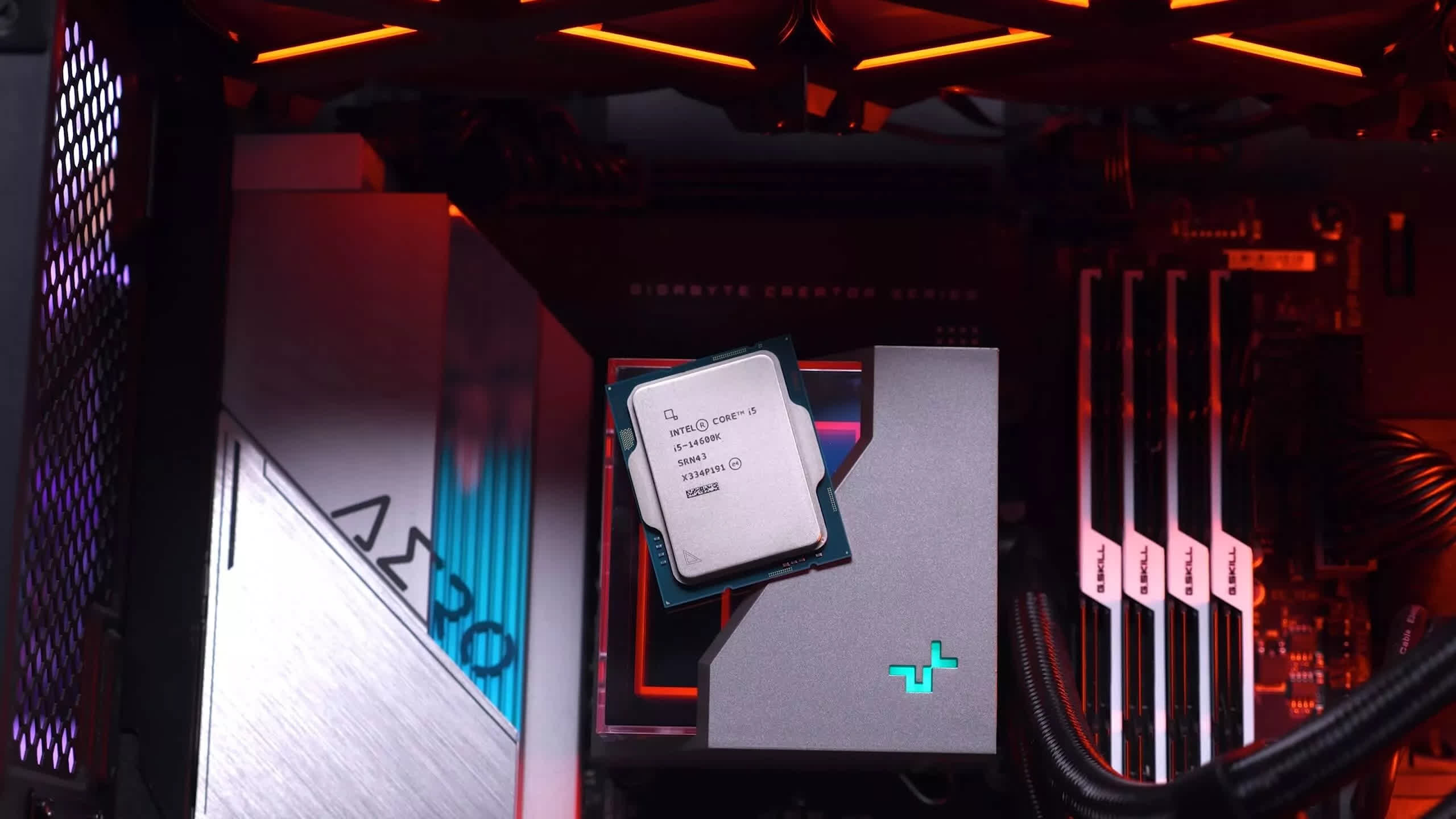
It seems to us that Intel is trying to have their cake and eat it too. They are still pushing their CPUs as hard as possible, aiming for the top spot in benchmarks, or at least getting as close as they can. In doing so, they’re potentially compromising the silicon, causing it to degrade much faster than expected.
In instances where stability has been compromised, for whatever reason, Intel can now conveniently place the blame squarely on you. After all, with XMP and other overclocking practices, you could damage your processor. However, thanks to Intel, you now have a safe specification – the baseline profile – which you can load up to solve all your problems. Well, it might not solve your performance issues, but at least your system probably won’t crash anymore.

Again, this isn’t a new issue. The compromised stability might be new, but playing fast and loose with power configurations on Intel boards is not, as we mentioned earlier. This has been happening for the better part of a decade. They’ve had years to address this with their partners, and nothing significant has occurred – until it finally backfired.
Earlier in this article, we mentioned that we have evidence to prove Intel is well aware and more than okay with boards running without power limits. When we’ve asked Intel about this over the years, they have consistently told us that it’s in-spec behavior. Four years ago, in an interview with Dr. Ian Cutress, they said just that…
Ian Cutress: One of the things we’ve seen with the parts that we review is that we’re taking consumer or workstation level motherboards from the likes of ASUS, ASRock, and such, and they are implementing their own values for that PL2 limit and also the turbo window – they might be pushing these values up until the maximum they can go, such as a (maximum) limit of 999 W for 4096 seconds. From your opinion, does this distort how we do reviews because it necessarily means that they are running out of Intel defined spec?
Guy Therien: Even with those values, you’re not running out of spec, I want to make very clear – you’re running in spec, but you are getting higher turbo duration.
We’re going to be very crisp in our definition of what the difference between in-spec and out-of-spec is. There is an overclocking ‘bit’/flag on our processors. Any change that requires you to set that overclocking bit to enable overclocking is considered out-of-spec operation. So if the motherboard manufacturer leaves a processor with its regular turbo values, but states that the power limit is 999W, that does not require a change in the overclocking bit, so it is in-spec.”
What Intel is saying is that as long as their CPUs adhere to the default clock multiplier table, they are unconcerned with power limits or turbo durations. Motherboard manufacturers are free to run the processor at maximum performance. You’re only actually overclocking the CPU when you start changing the clock multiplier ratios. In that same interview, Intel also said the following.
Both PL2 and Tau are configurable by the OEM and ODM, and are ‘in spec’. So you have the ability, of course, if the power delivery supports a higher power limit, and also if the system has the thermal capability, to adjust these values. So motherboard manufacturers and ODMs are investing in their power delivery and thermal solutions to allow them to maximize performance or get a certain amount of turbo duration without throttling – to the maximum extent possible.
In that same interview, Intel also clarified that there is no limit on PL2 and turbo timers. They also addressed a major problem we’ve seen with desktop motherboards that occurs in the opposite direction.
Due to the broadly defined Intel spec, manufacturers can create a motherboard with a very weak VRM and then limit power to 125 watts, which, although it cripples the performance of most Intel CPUs, is still technically within spec. As we’ve been saying for years, the entire situation is a mess and is extremely anti-consumer.
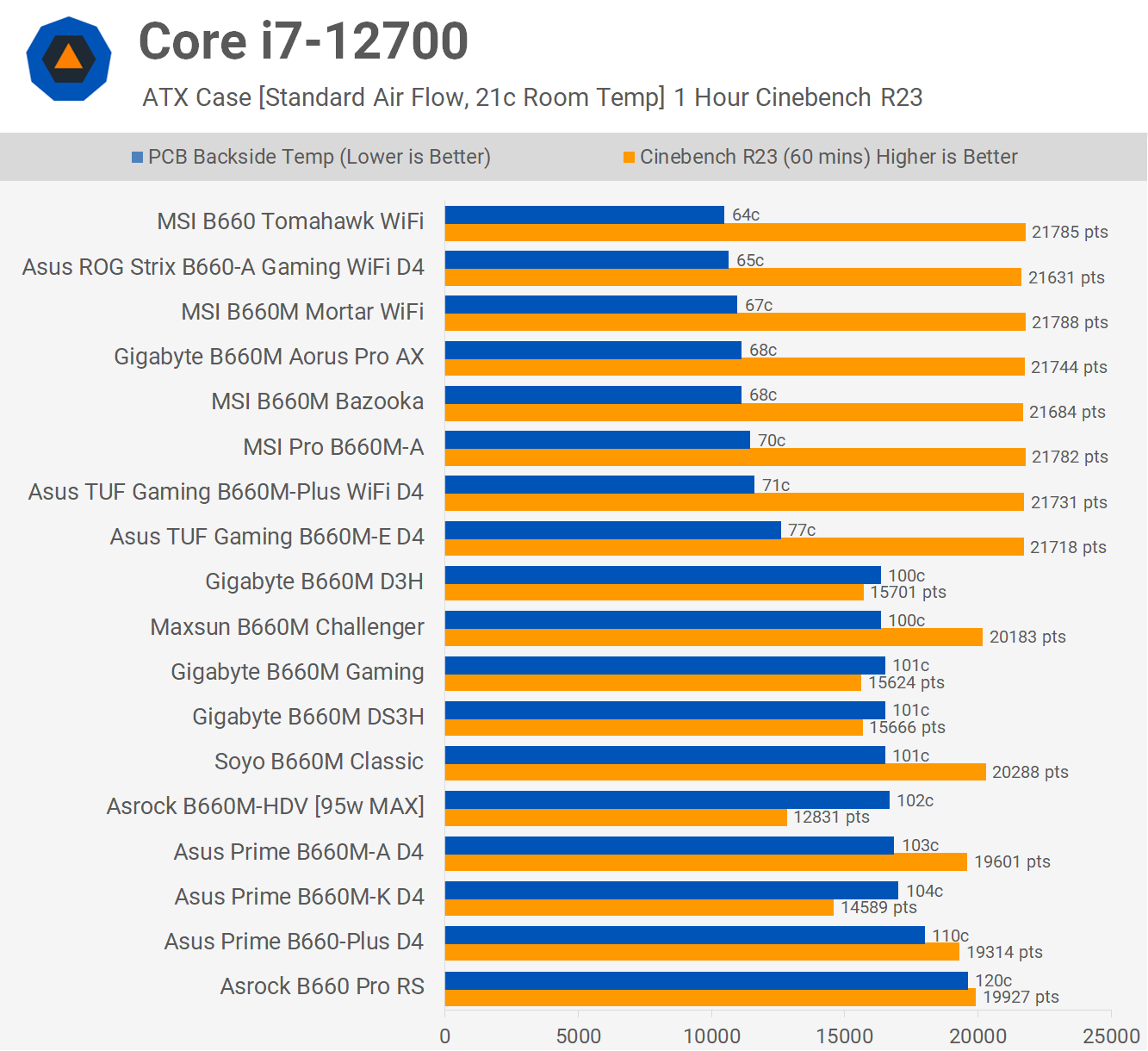
On that note, if your CPU can’t run at a sustained 253 watts – where PL1 and PL2 equal 253 watts – then it should be replaced by Intel. Anything short of that, and they’ve misled customers.
So far it would seem as though Intel is blaming their partners with a recent statement. They said that the issue may be related to out-of-specification operating conditions resulting in sustained high voltage and frequency during periods of elevated heat. Intel requests system and motherboard manufacturers to provide end-users with a default BIOS profile that matches Intel recommended settings.
They concluded by saying “Intel will be publishing a public statement regarding issue status and Intel recommended BIOS setting recommendations targeted for May 2024.” So as expected, it sounds like Intel’s passing the blame for something they’ve known about for many years now and have admitted is in-spec behavior. This is the smoking gun, and it shows they’ve been caught lying.

As for owners of Intel 13th and 14th-gen K-SKU processors that haven’t suffered any stability issues, you can ensure that your processor is running at the Intel spec, and not above it, with performance likely remaining much the same.
For those suffering stability issues, hopefully enforcing the 253-watt limit solves that, and if not, you should be seeking a replacement processor. For now, we can wrap this up, but we’ll continue monitoring the situation and plan to test further BIOS updates from Asus, Gigabyte, Asrock, and MSI.

