Today’s mission is to work out how suitable the Ryzen 5 5600 is to use with a modern high-end GPU, such as the GeForce RTX 4080. Can the Ryzen 5 7600 with the RTX 4070 Ti deliver better performance, and how much faster is the 7800X3D?
While all those data points may seem somewhat random, our reasoning is that quite a few of you are likely running a Ryzen 5 5600 or a similar CPU, and you may be wondering if the upgrade to a more powerful GPU will require an entire platform upgrade. Of course, this will almost certainly depend on the games you want to play – and how you wish to play them – but the upcoming set of results should give you a really good idea of what to expect.

Another way to describe this feature is as a follow-up to our article: Faster GPU or Faster CPU for the Same Price, when we tested the Ryzen 7600 + RTX 4070 Ti combo versus a Ryzen 7800X3D + RTX 4070. Spoiler alert, the final conclusion to that comparison was “it depends,” and in that benchmark feature we demonstrated exactly why that was the case.
Many readers seemed to enjoy that piece, and we received further requests to add more data. The Ryzen 5 5600 was one of those highly requested parts, so here we are. Whereas before we had just two hardware configurations, in this article we now have five and the results are really interesting.

For testing, we’re using Windows 11 with the latest drivers and BIOS versions for each motherboard. In total, we’ve tested eight games. This might not sound like a lot, but there’s plenty of data to review, so let’s get into it…
Benchmarks
Starting with Avatar, which is a very GPU-heavy game when using the ultra-quality settings, we find that the Ryzen 5 5600 performs very well. Sure, at 1080p, it was up to 25% slower than the 7800X3D, but once we jumped up to 1440p – a more realistic configuration for this type of game using this sort of hardware – the 5600 is roughly able to match the 7800X3D. Then, at 4K, performance is identical.
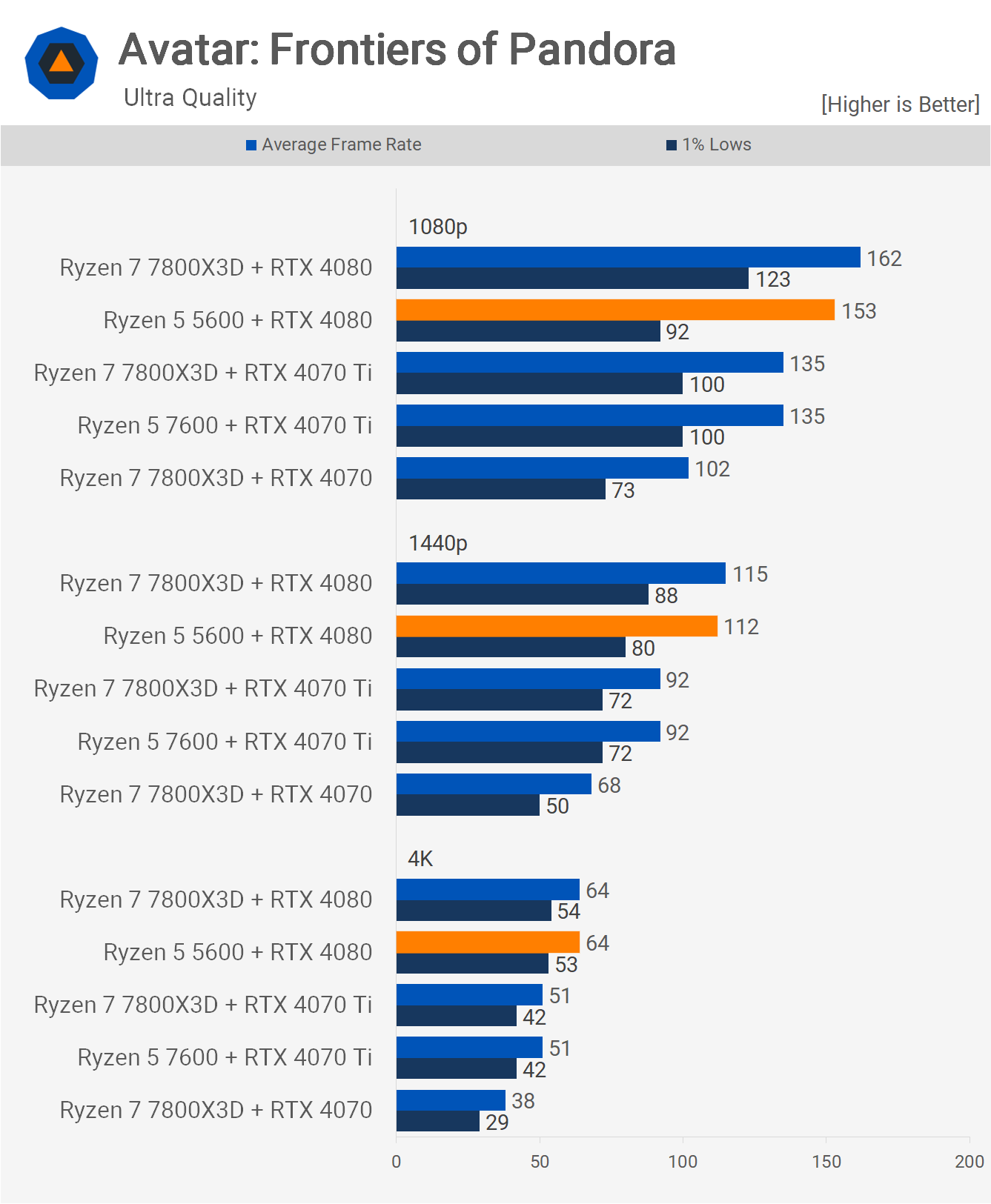
In short, the Ryzen 5 5600 can drive up to 150 fps on average, with 1% lows just shy of 100 fps. At realistic settings, this is enough to extract the maximum level of performance out of an RTX 4080 and really provides more than enough performance to thoroughly enjoy this game.
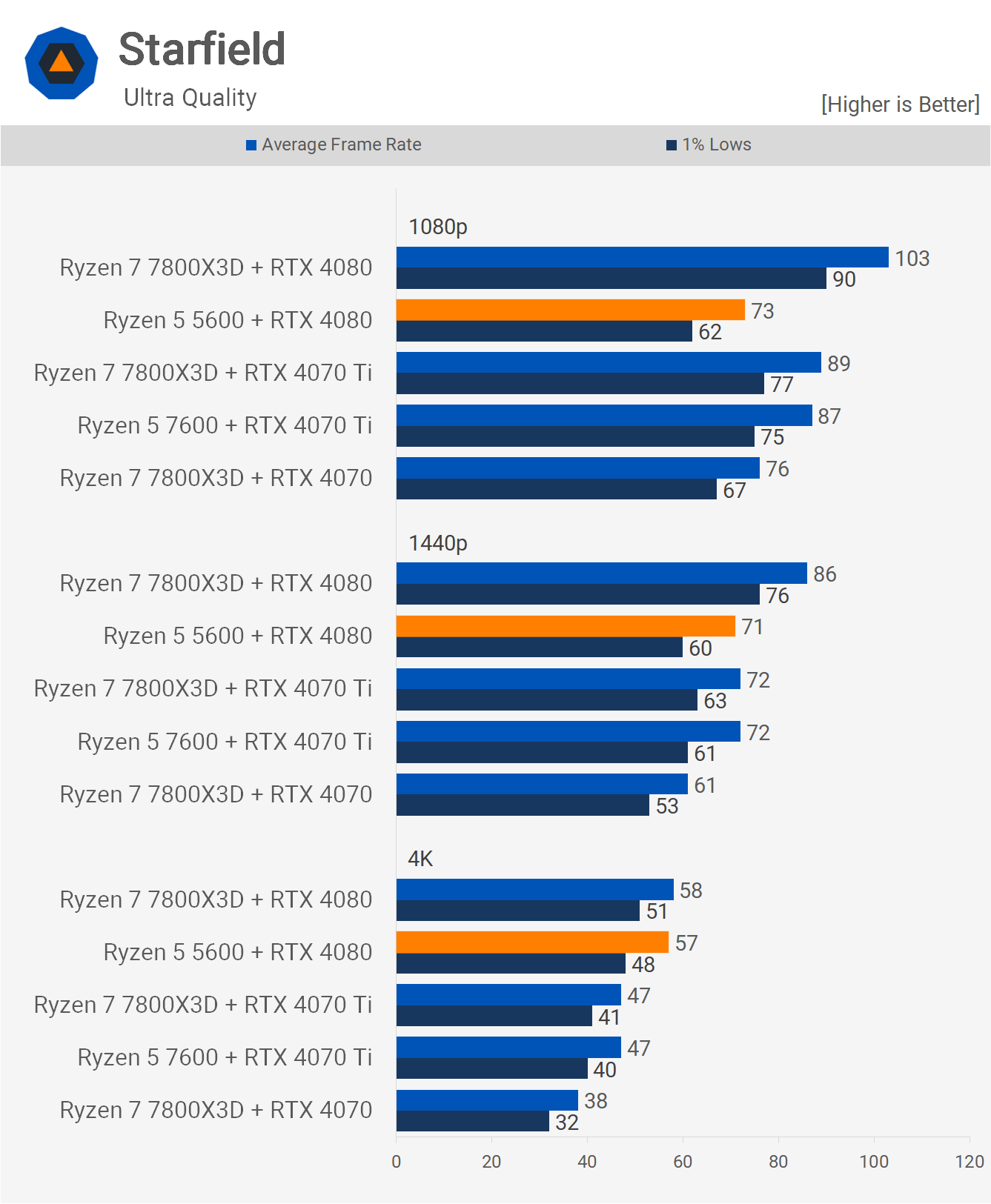
Moving on to Starfield, we encounter a game that’s much more demanding on the CPU. The Ryzen 5 5600 can only drive roughly 70 fps on average, and at 1080p, it was slightly slower than the 7800X3D using the RTX 4070. Thus, the RTX 4080 is wasted on the older Ryzen 5 part, as it should be around 40% faster, as demonstrated by the 7800X3D.
Moving up to 1440p helps, but even so, the 5600 is still limited to around 70 fps, which is the same level of performance you can expect from the RTX 4070 Ti when paired with a modern processor. In fact, the 5600 + RTX 4080 combo was just 16% faster than the 7800X3D and RTX 4070 combo, or 17% slower than the 7800X3D using the 4080.
It’s not until we hit the 4K resolution that performance becomes more GPU limited, and now the 5600 is able to match the 7800X3D with just shy of 60 fps. So, based on that, you might conclude that the 5600 is fine for 4K gaming with an RTX 4080. And while that’s somewhat true, it’s also fine for 1440p and 1080p if all you require is 60 fps.
However, with a 70 fps cap, it’s not ideal for those interested in a high refresh rate experience. In that case, you’d simply downgrade to the ‘high preset’ in search of higher frame rates. This approach will work with a 7600 or 7800X3D, but with the 5600, you’ll still be capped at around 70 fps.
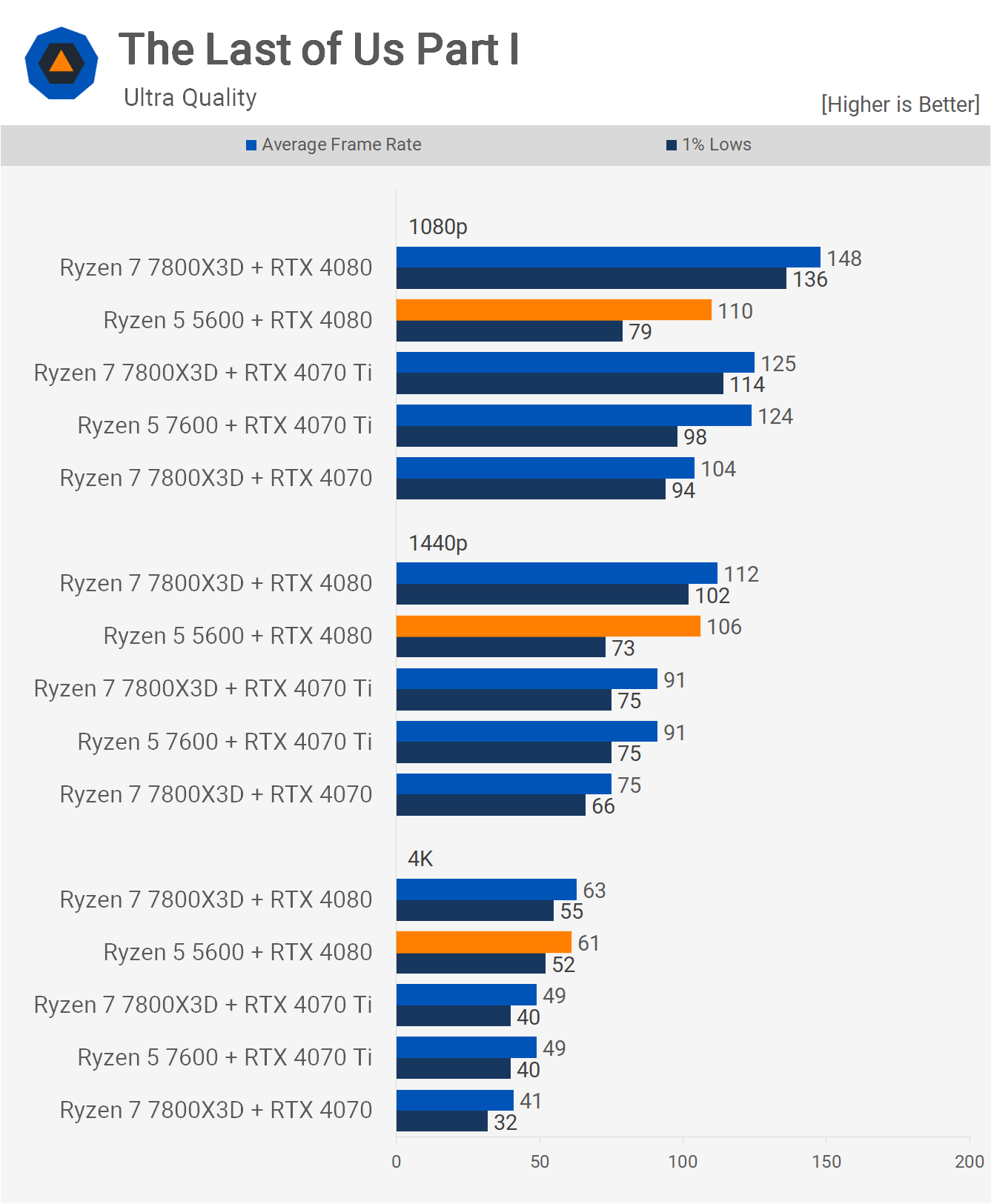
Next up, we have The Last of Us Part I, using the ultra-quality preset. At 1080p, the Ryzen 5 5600 does quite well, delivering an average of 110 fps, though the 1% lows are a bit low at 79 fps. In comparison, the 7800X3D is 72% faster, and for those with high refresh rate displays, the difference here is significant. Moreover, the 7600 with the 4070 Ti provided a higher frame rate/smooth experience, and in our opinion, the 7800X3D with the RTX 4070 was also better.
But if we jump up to 1440p, the game does start to become more CPU bound, at least with the ultra-quality settings. However, even so, the frame time performance of the Ryzen 5 5600 wasn’t nearly as consistent. For example, we saw just a 10% variance for the 7800X3D and RTX 4080 combo between the average frame rate and 1% lows, whereas the 5600 produced a 45% variance, resulting in a poorer experience with more noticeable frame dips.
Again, the 7800X3D or 7600 with the RTX 4070 Ti provided a better experience overall. Then, once again by the time we hit the 4K resolution, the results are heavily GPU limited, and now the 5600 is able to match the 7800X3D, albeit with just over 60 fps.
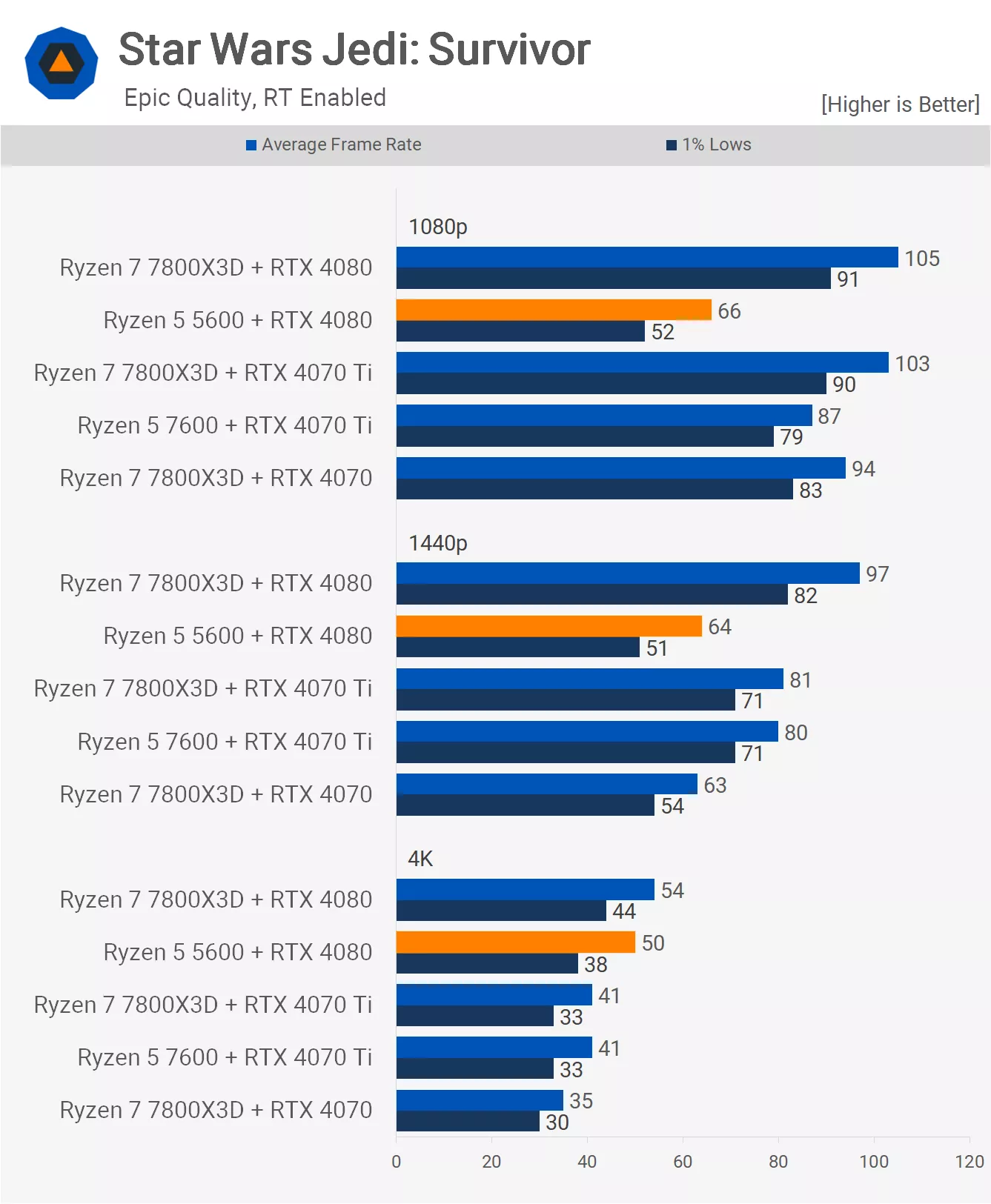
Star Wars Jedi: Survivor is another modern game that’s very demanding on both the CPU and GPU, especially with ray tracing enabled. Here, we see that the Ryzen 5 5600 will limit you to around 66 fps on average, with 1% lows just over 50 fps. This makes the 7800X3D almost 60% faster on average, with a 75% increase to the 1% lows. The 5600 is so underpowered at 1080p that significantly better performance is achievable using either the 7600 with the 4070 Ti or the 7800X3D with the 4070.
Upping the resolution to 1440p doesn’t change much. The 5600 is only able to match the 7800X3D when using the slower RTX 4070, while the 4070 Ti configurations with the 7800X3D and 7600 were 27% faster. Then, to maximize ray tracing performance in this title at 1440p, the 7800X3D was over 50% faster when using the RTX 4080.
Even at 4K, the 5600 is slightly slower than the 7800X3D, but we’re looking at sub-60 fps frame rates here. Personally, we would want them much higher, so we’d either play at 1440p, use upscaling, or reduce the quality settings for frame rates well over 60 fps.

Marvel’s Spider-Man Remastered is surprisingly easy on the CPU load, and as a result, the Ryzen 5 5600 still performs great, allowing for just over 90 fps with 1% lows of 60-70 fps. That’s solid performance from the older budget processor, but for those of you looking to upgrade your GPU, there’s little point in going for something as high-end as the RTX 4080, and in fact, even the RTX 4070 might end up being overkill.
At 1080p, the RTX 4070 was good for 155 fps and was limited even by the 7800X3D, making the 4070/7800X3D combo 65% faster than the 5600. The 1440p results are basically the same, and even at 4K, the 5600 struggles, unable to get anywhere near the most out of the RTX 4080. Here, the 7800X3D was still 68% faster, while the 7600 or 7800X3D paired with the 4070 Ti were still 17% faster on average, with up to 38% stronger 1% lows.
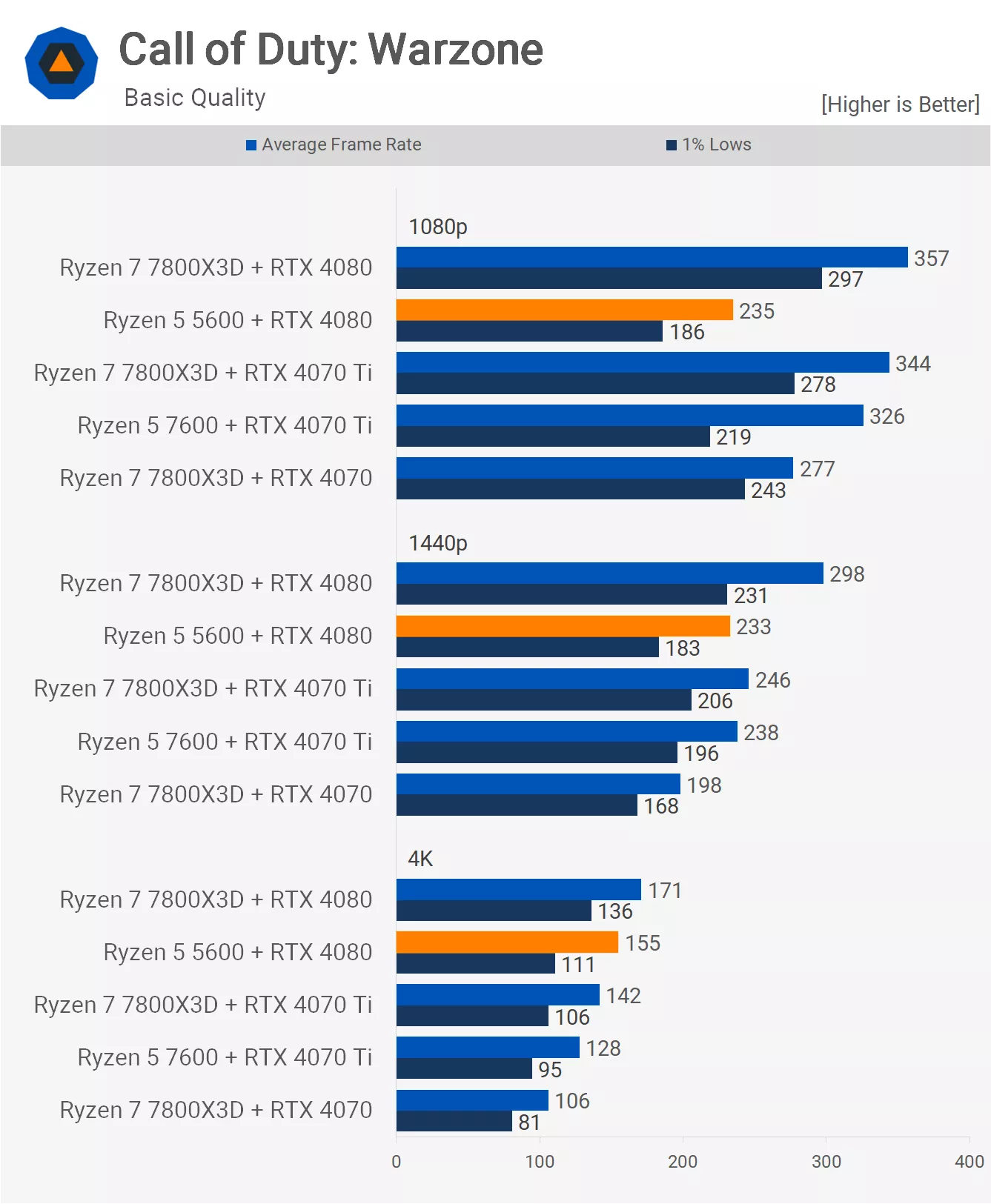
Call of Duty: Warzone is a competitive online shooter, and typically, those who play more seriously will use competitive quality settings. This not only boosts frame rates but, perhaps more importantly, makes it easier to spot enemy players. So, in this case, we’re not using the ultra-quality preset like we’ve done for the single-player games but instead dialed down to the basic preset.
Doing so saw the Ryzen 5 5600 max out at 235 fps, a respectable and satisfactory frame rate for sure, and even the 1% lows were good. But if you demand more – and you best believe some gamers do – the 7800X3D was 52% faster for the average frame rate and 60% faster for the 1% lows. This also means the 7800X3D paired with the RTX 4070 is still faster at 1080p, while the 7600 and 4070 Ti configuration was even faster again.
Increasing the resolution to 1440p sees the 5600 and RTX 4080 combo delivering similar performance to the 7800X3D and 7600 combo using the RTX 4070 Ti. So, you’re still looking at around a 30% boost with the 7800X3D when paired with the 4080.
The 7800X3D was still faster at 4K, though here the margin does shrink to just 10% when comparing the average frame rate. So, if you’re playing at 4K or only require 1% lows of just over 100 fps with an average frame rate of around 150 fps, the 5600 will be fine, though you’re probably better off pairing it with the RTX 4070 Ti.
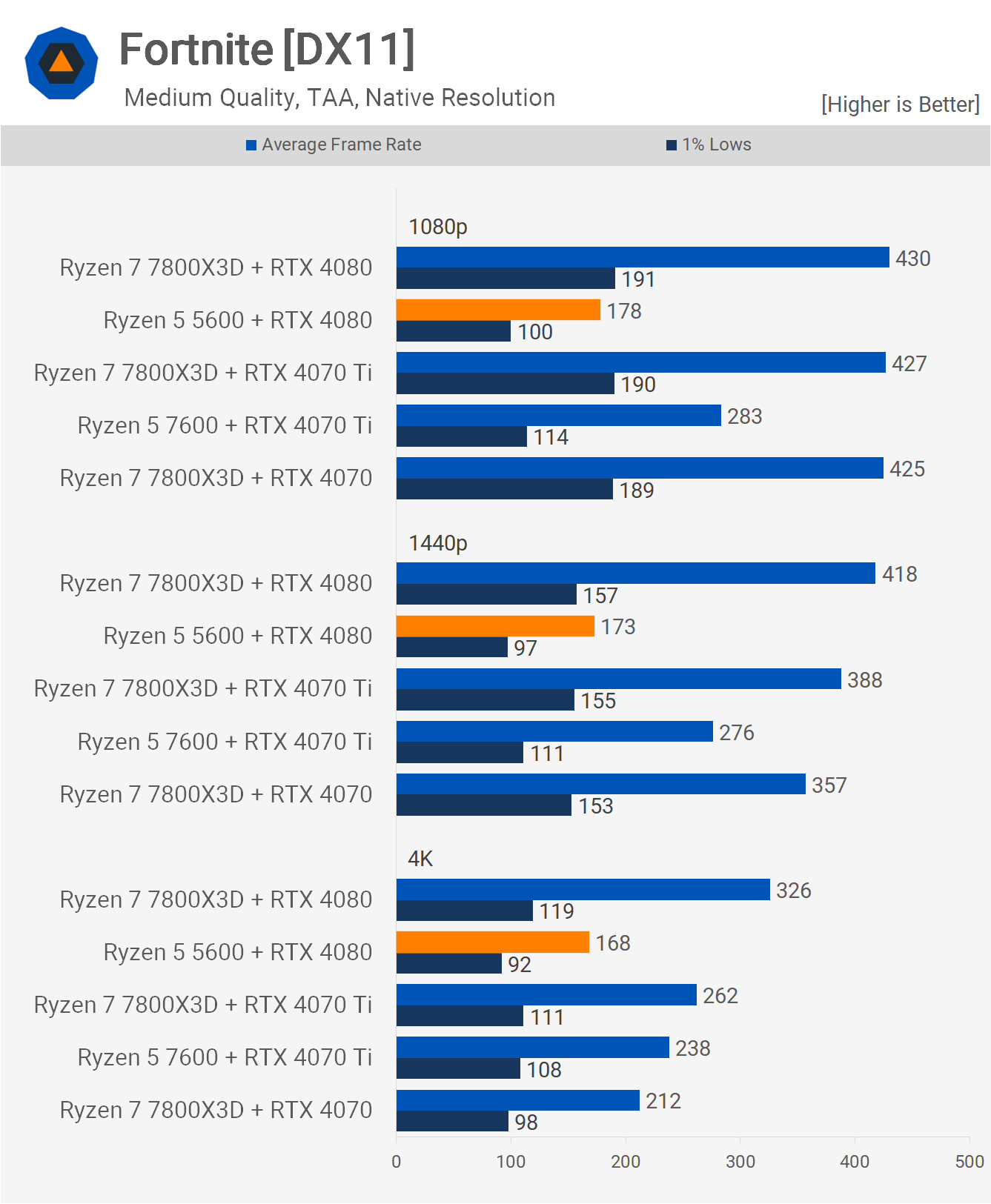
Fortnite is a very CPU-demanding game, especially in the late game, and here the Ryzen 5 5600 was limited to 178 fps at 1080p, with 1% lows of 100 fps. The average frame rate is okay, but those 1% lows are a real issue. We consider ourselves semi-serious competitive gamers. We don’t claim to be amazing, but when playing Fortnite, we require the frame rate to stay above 200 fps to perform our best. We find flick shots much harder to hit when dipping below that target, and this is something we’ve spent a considerable amount of time testing.
So for us, the 5600 would be unacceptable today, despite the frame rates being very high by single-player standards. The Ryzen 5 7600 also saw weaker than expected 1% lows, despite a very strong average frame rate. Achieving a steady frame rate in Fortnite can be challenging, but the 7800X3D certainly does a better job of it, more than doubling the performance of the 5600, even at 4K.
If you’re predominantly a single-player gamer, these frame rates will no doubt seem excessive. We often hear inexperienced players comment on what Counter-Strike gamers demand, but it really does make a difference. You don’t need to be a pro for the advantage of these seriously high frame rates to be beneficial. So, if you’re a single-player gamer, don’t make the mistake of thinking your performance requirements are universally accepted, because they’re not.
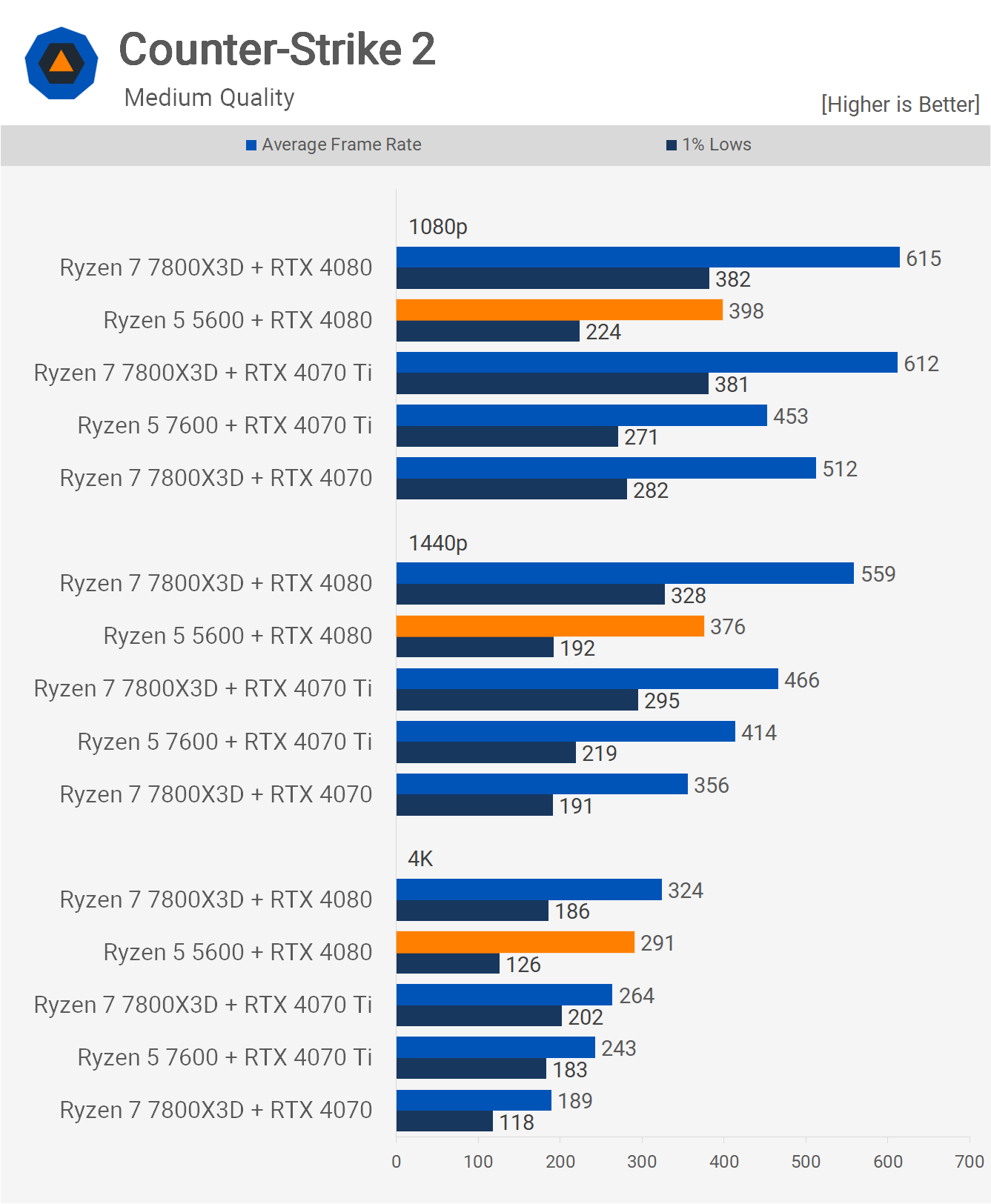
Speaking of Counter-Strike 2, here are some results. Now, we haven’t played Counter-Strike seriously for a decade, so we’re a bit out of touch with what’s required here. But after some research on forums and CS2 discussion boards, the general consensus seems to be that anything below 250 fps starts to become sub-optimal, with most serious gamers aiming for 300 fps or better – very similar to our experience with Fortnite, and this probably applies to most competitive shooters.
That said, the Ryzen 5 5600 appears to be very capable here, delivering almost 400 fps at 1080p, with 1% lows of over 200 fps. However, the RTX 4080 is capable of much greater performance, and really, for 1080p gaming, an RTX 4070 Ti seems to be optimal, delivering just over 600 fps on average in the hands of the 7800X3D.
Jumping up to 1440p, the game naturally starts to become a bit more GPU limited, but even so, the 7800X3D, armed with just the RTX 4070, is able to match the 5600/RTX 4080 combo. So, we’d say the RTX 4070 is going to be a more optimal pairing for the older Ryzen 5 processor in this title.
We’re not sure if many CS2 players game at 4K, but if you do, the RTX 4080 starts to become handy. Here, you will want a good CPU, as the 1% lows for the Ryzen 5 5600 were quite weak, with the 7800X3D being almost 50% faster.
Putting It All Together
Calculating the average gaming performance calculated using the geomean is a bit pointless here, or perhaps at risk of being a bit misleading, because as we’ve just seen it will all depend on the games you’re playing, as to how well the Ryzen 5 5600 utilizes the GeForce RTX 4080.
But out of interest, if we look at the average data, we see that at 1080p, where the GPU bottleneck is not a factor, CPU utilization is maximized the Ryzen 5600 just can’t push the RTX 4080 hard enough, and will typically find itself too slow for even the RTX 4070.
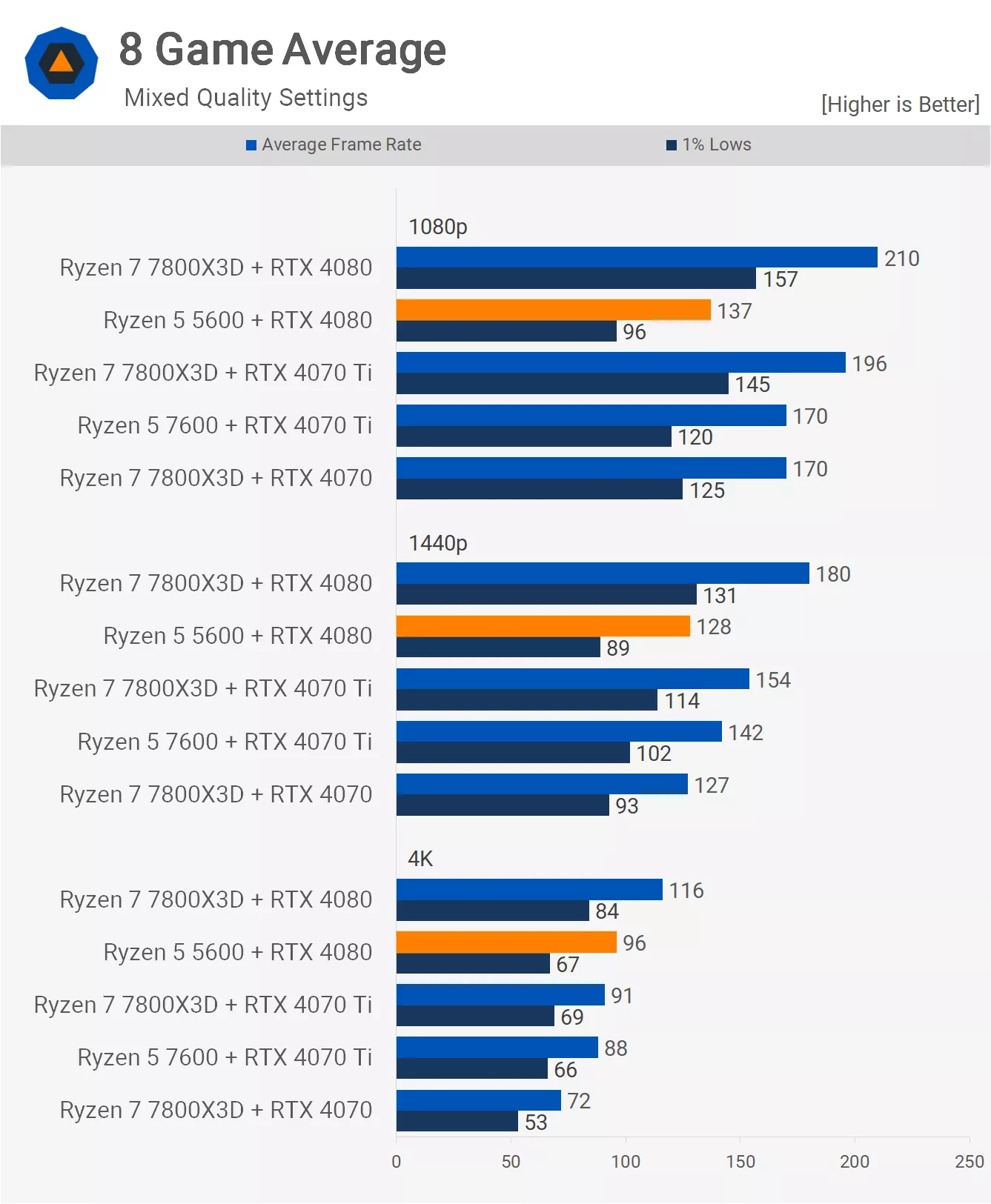
We’d say an RTX 4060 Ti class of product would be more suitable, which is similar to a Radeon 6700 XT or GeForce RTX 3070, which are similar to the RTX 2080 Ti, for reference.
But if you increase the resolution to 1440p, the Ryzen can typically step up a tier and would work quite well with an RTX 4070. Then at 4K it’s more at the level of the 4070 Ti.
So while you can find instances where the 5600 will match the 7800X3D with an RTX 4080, they are few and far between. Generally when we see this kind of frame rates, they are too low anyway, so you would probably reduce the GPU load for higher numbers.
What We Learned
For a 2-year-old mid to entry-level product, the Ryzen 5 5600 stands up really well. However, if you’re looking for a graphics card upgrade, we wouldn’t recommend going past a GeForce RTX 4070 or Radeon 7800 XT to pair with your CPU. More often than not, you’ll find yourself unable to fully utilize faster GPUs.
Granted, we’re generalizing here, as we just saw this is very much game and quality settings dependent. Even so, if you’re already on the AM4 platform, which you would be with a Ryzen 5 5600, you do get the option of going after that next level of performance, if that’s what you want. In that scenario, snapping up a Ryzen 7 5800X3D for $310, along with your new GPU, would be a smart move – or at least it would be reasonable to consider if you’re already parting with $700+ on a graphics card.

Having said that, we only recommend the 5800X3D for those already on AM4. For everyone else, we recommend jumping on AM5… or maybe consider Intel’s LGA 1700 platform? Though we honestly struggle to make sound arguments for going LGA 1700 at this point in time.
Now, if you’re a single-player gamer, playing titles such as Avatar, Alan Wake 2, Starfield, and so on, you might be wondering why anyone would need more than 178 fps in Fortnite, and that’s a fair question. In that example, it was the 1% lows that were more of concern, but even so, there are multiple benefits to higher frame rates overall, assuming you have the proper monitor setup and/or skills to take advantage of it.

Moreover, you’ll likely come up against some scenarios within the game that are more heavily reliant on the CPU than what we tested here. The same applies to Counter-Strike 2 and Warzone. There are certainly more games we could have tested that would show results similar to what we saw in the multiplayer titles, but this testing should have painted a pretty clear picture.
Overall, the Ryzen 5 5600 has proven to be an excellent buy for $200 or less, and it still has plenty of life left in it yet, just not as a high-end solution which it was never meant to be anyway. But as we discussed in the intro, many of you still rocking the 5600 have asked us what kind of current-generation GPU upgrade makes the most sense, with some questioning if going as high as an RTX 4080 would work without having to spend even more money on a CPU or platform upgrade. The short answer is, you’ll likely want to upgrade your CPU.

