Take note: Microsoft is adding spellcheck and autocorrect to Notepad, more than 40 years after the app first debuted. The new version of Notepad is available to Windows Insiders via the Canary and Dev channels for Windows 11. In it, misspelled words will automatically be underlined in red. To correct a suspected mistake, simply click or tap on the word in question to see suggested spellings.
As is the case in more editors, selecting a suggestion will update the word. Users also have the option to ignore suggestion in a document or update the dictionary so they won’t be flagged again.
Microsoft said the feature is enabled by default for some file types, but is turned off by default in log files and other types of files typically associated with coding.
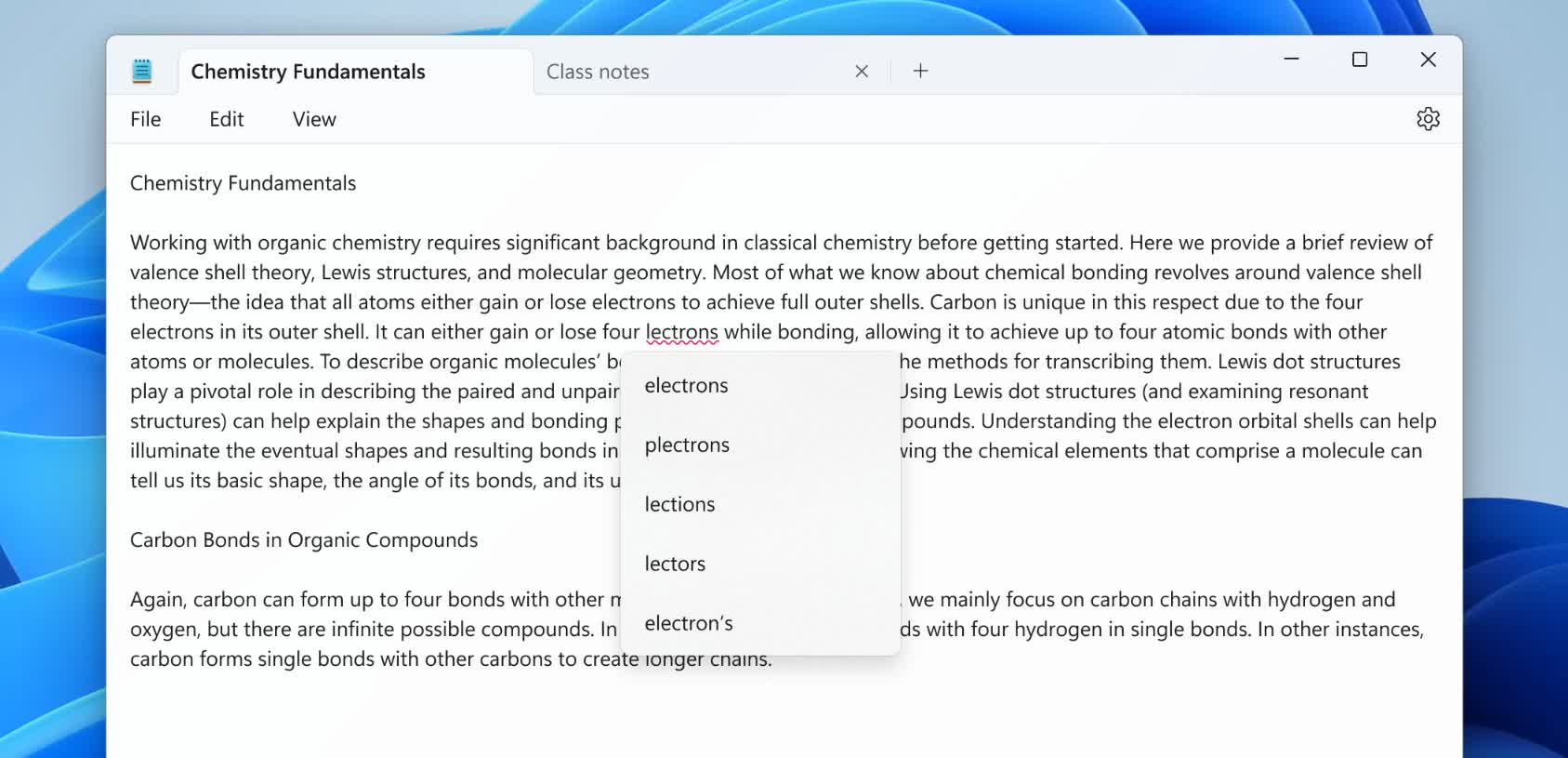
It’s not entirely clear why Redmond waited so long to add spellcheck and autocorrect to Notepad, or why they decided to do it now. Notepad is a barebones text editor that’s lightweight and fast by design, largely because it is not saddled down with features you may not need. It’s sorta charming in its simplicity, and it’s always ready to handle basic tasks, even on slow hardware.
Notepad was never meant to be a full-fledged word processor. There is no shortage of powerful (and free) text editors that are better suited for writing. As its name correctly suggests, it is meant for quick note-taking and similar tasks.
Microsoft, however, disagrees. The software giant has been feeding us a steady diet of new Notepad features for a while now. In 2021, Notepad got a fresh coat of paint complete with updated menus, a new settings page, and dark mode. Last year, the basic text editor received browser-style tab support.
Microsoft is slowly rolling out spellcheck and autocorrect so they can monitor feedback before pushing it out to everyone.
What are your thoughts? Is Microsoft wasting its time trying to turn Notepad into a feature-rich editor, or do you welcome its newfound abilities?

