TL;DR: Microsoft’s latest Windows 11 update introduces some notable features, but many users might have encountered an issue that rendered their systems inoperable. The only remedy for now is to roll back the update and wait for the company to issue a fix.
PC-Welt reports that Microsoft has paused the Windows 11 KB5039302 update rollout due to an issue that caused an endless restart loop on some PCs. When the company resolves the glitch, the update will add new features for Game Pass, File Explorer, Emojis, and more.
Those who applied the update before Microsoft pulled it and can’t fully boot their systems should let the reboot loop continue.
After a certain number of unsuccessful attempts, the Windows 11 Recovery Tool should appear, enabling a rollback. Select Troubleshoot > Advanced Option > Uninstall Updates > Uninstall latest quality update, then reboot again.

It’s unclear when Microsoft plans to release the hotfix, but some additions from KB5039302 will roll out gradually, while others will immediately appear for everyone. All users who update will receive bug fixes for the Snipping Tool, touch keyboard, and USB connections.
Meanwhile, the slow rollout introduces native 7-Zip and TAR support in File Explorer, enabling users to create archives in those formats from the context menu without installing third-party software like 7-Zip. A new compression wizard is also available, and File Explorer will now more clearly indicate when users have selected files.
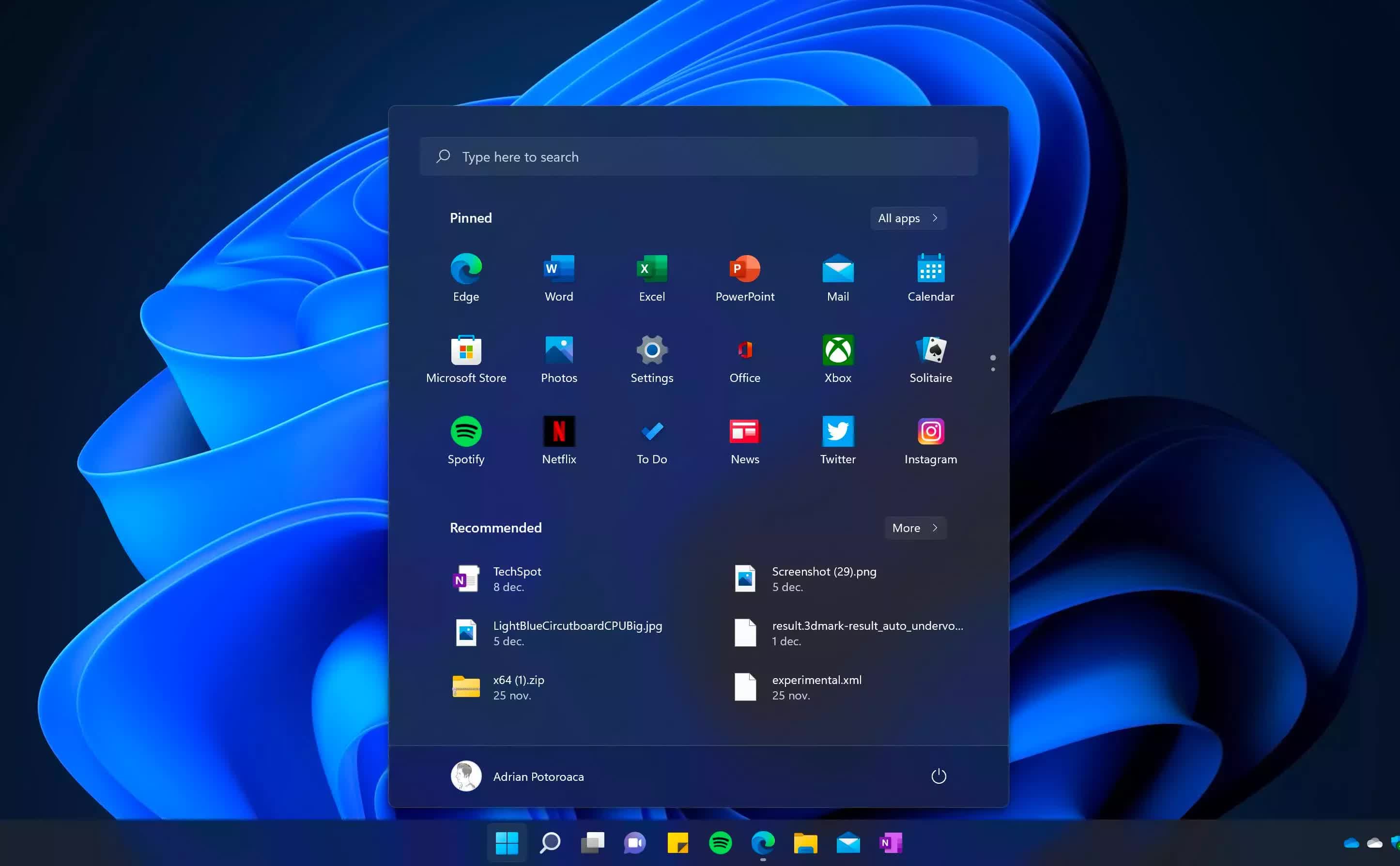
Moreover, the “show desktop” button has moved back to the taskbar by default. Users can change its position under Taskbar settings.
Additionally, Microsoft overhauled the account management UI to make navigating settings easier. The company is also marketing Game Pass more aggressively by displaying a card advertising the subscription service on the home page when users start playing a game after signing in to a Microsoft account – and more annoyingly, in the Settings app.
Other changes include new emojis, file copying from the share window, and other minor features. In Europe, new Windows 11 PCs now display the Copilot app in the taskbar.
The next major Windows 11 update – version 24H2 – is set to arrive later this year. It introduces support for Wi-Fi 7, HDR backgrounds, Rust in the Windows kernel, and Sudo. Snapdragon X PCs running Arm Windows will get first dibs on enhanced generative AI features, but x86 systems with Intel Core Ultra 200 or Ryzen AI 300 CPUs will receive them in a later update.

